dear sir/ma'am,
I would like to request for your help with removing the user password from one of the pdf files. I am in the process of evaluating the the pdf password remover, however, I am unable to remove the password. upon running the file through the pdf password remover & supplying the user password, it generates an error saying the user password is incorrect & so, the password cannot be removed. while I am able to open the same file by using the same password in adobe reader x 10.
Please help.
if needed, I may even provide the file for necessary analysis.
with kind regards,
=====================================================
Can you please email to us your sample PDF file for checking?
VeryPDF
=====================================================
Dear Sir,
attached is the pdf in question. i am afraid, i don't have an order ID
number as i am right now using the trial version of the product & came
across this error during the demo usage.
the password for opening the pdf would be:
bhar1401
I am able to open the file with adoe reader 10 but the pdf password
remover treats this password as incorrect. please help. I really like
the product & would want to buy the full version for sure.
with kind regards,
=====================================================
Please input “bhar1401” into user password and owner password fields,
then you will decrypt your PDF file properly, please refer to
following screenshots,
VeryPDF
=====================================================
dear sir,
thank you very much for your kind help. i have been able ot remove the password from the file. it worked.
thank you once again.
with kind regards,
=====================================================
Thank you for your message.
VeryPDF
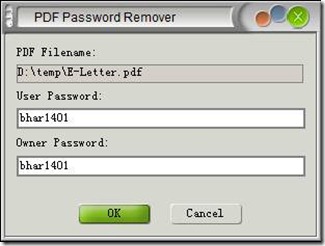
![clip_image002[4] clip_image002[4]](https://www.verypdf.com/wordpress/wp-content/uploads/2011/09/clip_image0024_thumb.jpg)