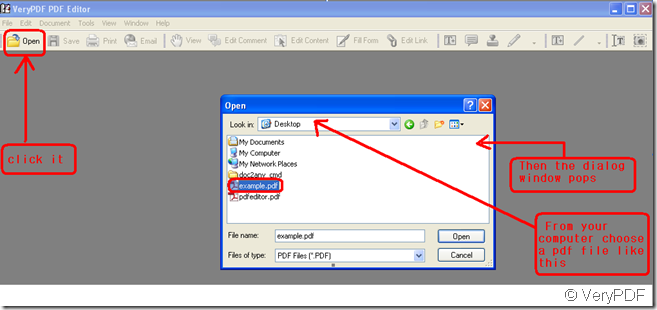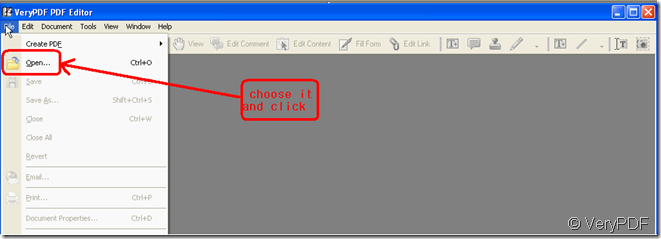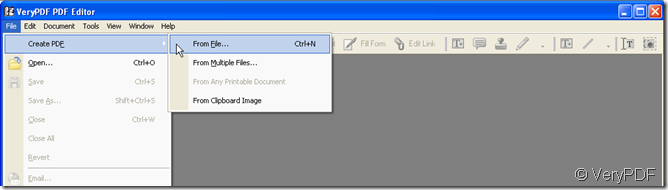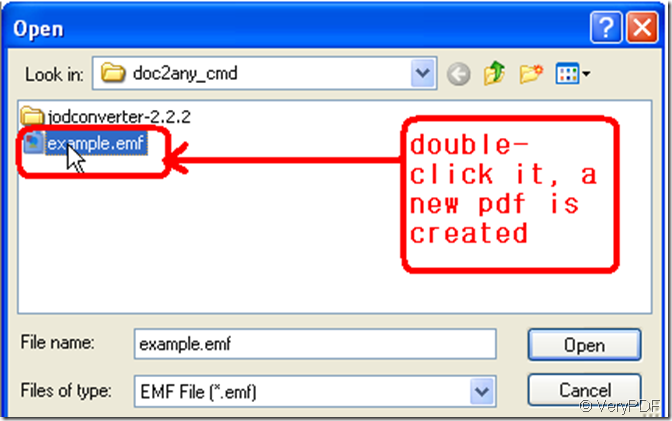The method is much, next I introduce some regular way.
Method 1: click “open” option in the toolbar of verypdf pdf editor, then a dialog window pops, choose a pdf file that from your computer in the dialog window, then confirm.
Method 2: in the menu of verypdf pdf editor click “file”, and further choose “open” column, the next way is the same with the above.
Method 3: If your computer doesn’t have a pdf file, you can create it from other format files that are supported to be converted to pdf by verypdf pdf editor.