JPEG is an image compressing standard created by Joint Photographic Experts Group. As one of the numerous image formats, JPEG is a widely used standard in digital image compressing and storing. JPEG can bring a well balance between picture quality and storage size. Currently most digital cameras and image capture devices support and use the image storing format, and, on the Internet, JPEG is frequently used for storing, transmitting and demonstrating.
For easy storing, transmitting and displaying, you may convert an image in emf to jpeg. Here is a method for converting an emf to jpeg using VeryPDF HTML Converter.
In the MS-DOS command input line, you could type these commands in to convert your emf to jpeg as shown in the snapshot:
D:\htmltools>D:\htmltools\htmltools.exe D:\htmltools\verypdf.emf D:\htmltools\verypdf.jpeg
where D:\htmltools\htmltools.exe tells cmd.exe the path and the name of the executable converter. If your command prompt is currently running in the directory of the converter, you may leave out the forepart, “D:\htmltools\”. “D:\htmltools\verypdf.emf” is the name of source file which the converter converts from and “D:\htmltools\verypdf.jpeg” is the path and name for the conversion target.
Because the format jpeg is commonly supported by many image decoders and viewers, after the conversion from emf to jpeg, you will get the image stored in jpeg format which is easy for sharing and showing on the internet. Without worrying about the rendering problems, you can email, post or transfer to share a jpeg to anyone. They can view your jpeg easily.
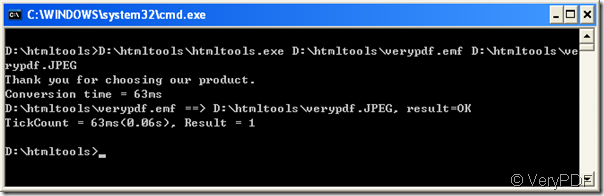
One Reply to “How to convert an emf to jpeg file?”