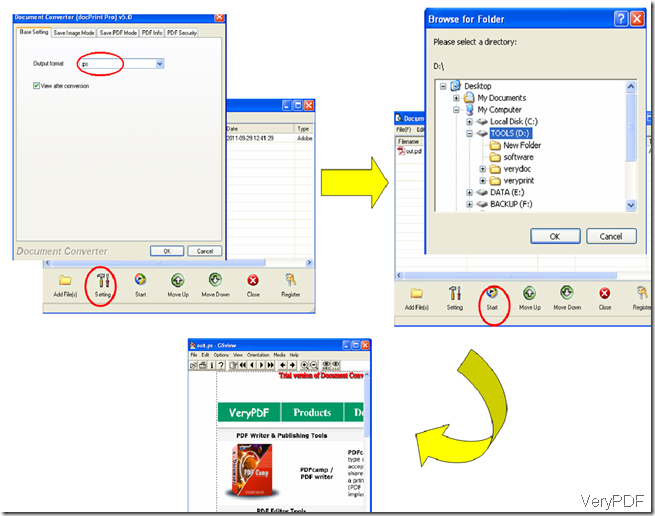There are various ways for you to convert Excel to Postscript. Here I recommend you to use a document converter such as VeryPDF document converter (docPrint Pro) V5 to solve this problem. The following steps will show you how to do it.
Step 1: Run VeryPDF docPrint Pro. If you don’t have one installed in your computer, you can download this software from https://www.verypdf.com.
Step 2: Drag the Excel file you want to convert to the list box
Step 3: Click the “Setting” button and go to select “.ps”, the file extension of Postscript, on the menu of “Output Format”. Moreover, if you want to don’t want to view the Postscript file after conversion, you can cancel it by click on the checkbox on the left of “view after conversion”, because the software will open the file by fault.
Step 4 Click “Start”, and select the directory to save the Postscript file. It will take you a few seconds to convert Excel to Postscript. After conversion, the outputting Postscript file will automatically open.