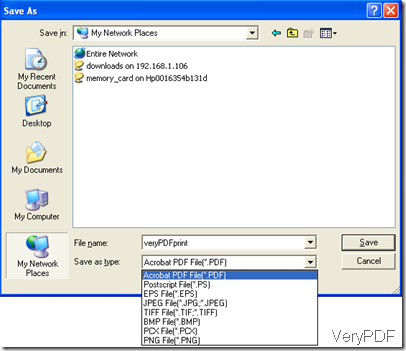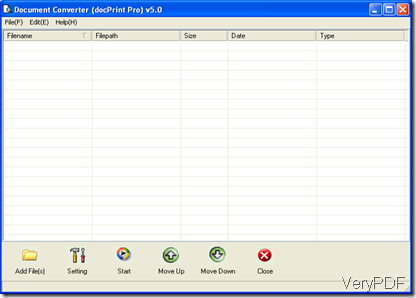You can use various ways to convert PowerPoint to Postscript (hereinafter we call PPT to PS). Here I would like to share two methods with you. If you know any other more convenient method, please tell me.
Method 1
Step 1: open the PPT file you want to convert to PS
Step 2: press Ctrl+P
Step 3: select docPrint PDF Driver on the drop-down menu on the right of “Open”>>press “OK”
Step 4 : select a directory , and select the format type to “Postscript File (*.PS) ”
Don’t forget to click "Save”.
Method 2
Step 1:run VeryPDF docPrint Pro, which is an all-to-all converter
Step 2: set the output format to “.ps”
click on “setting”>>select the “output format” to “.ps”>>press “OK”
Step 3: add the PPT file to the list box
You can drag the PPT to the list box or input it by clicking on “Add File(s)”.
Step 4: click on “Start” to start converting PPT to PS. You also have to select the PS in your computer by selecting the directory after you click on “Start”.