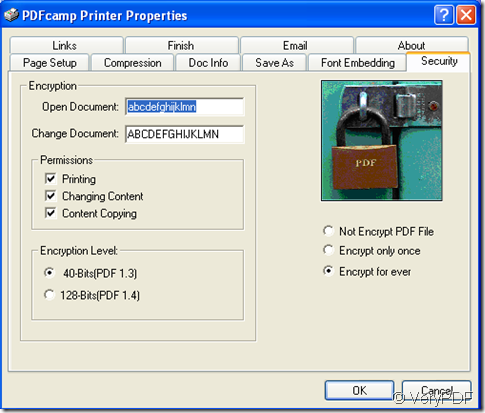Do you take a large sum of money in your pocket or bag when you are paying for an expensive goods?Just like a car or a house?No no!First,taking so much money will make you tired very much.Second,aren’t you in fear of thieves or robs?I’m afraid of them.But we can take a small card which can charge freely only by a password.
We need encryption almost everyday. For shopping, paying bills, banking online, and many other purposes. Encryption is an especially popular and effective technique for maintaining security.
About Encryption
Wikipedia says:Encryption is the process of transforming information (referred to as plaintext) using an algorithm (called cipher) to make it unreadable to anyone except those possessing special knowledge, usually referred to as a key.
What is the difference between 128-bits and 40-bits encryption?We can explain it at a word that they are two kinds of encryption level.40-bits is a low level encryption which can be forced to break,while the 128-bits is a high level one which can not be broken easily.
Of course when you use PDFcamp Printer to convert files to pdf,you can encrypt it either in 40-bits or 128-bits only by setting security parameter.
In properties of print,you can see an item named “Security”which you should click.
You can choose 40-bits or 128-bits in Encryption level and you also can choose “Encrypt once”or “Encrypt for ever”.Remember your password of open document and change document,then click OK.
Using PDFcamp Printer,you can encrypt your pdf easily,I think.