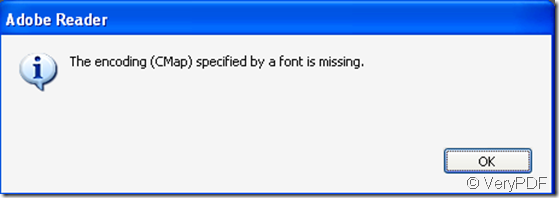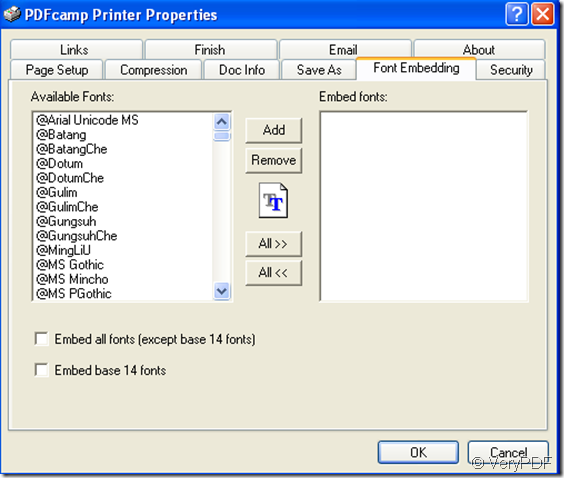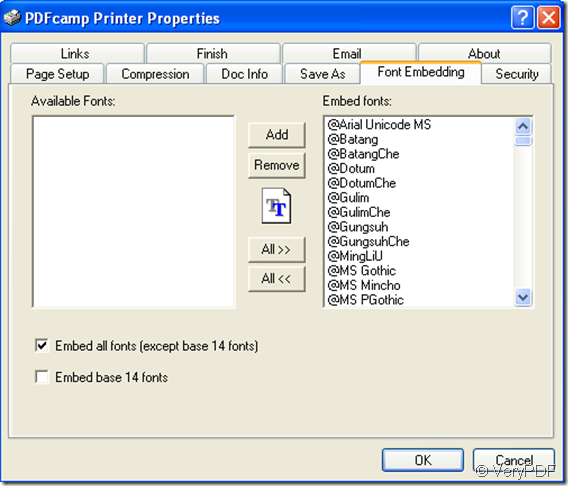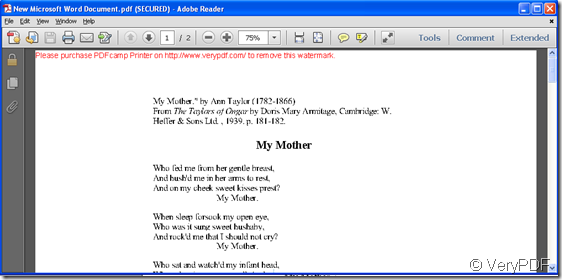You may see a popping window when you finished converting rtf to pdf just like the following one.
The window asks you to pay attention that the encoding specified by a font is miss.
Why it will happen and how to resolve this problem?
In PDFcamp Printer properties,there is an item named “Font Embedding” which you should have a look.In rtf to pdf conversion,you should set this important parameter to ensure your resulting pdf perfect.
You can see there are many kinds of fonts available.When we converting rtf to pdf files,maybe some fonts can not be supported in the resulting pdf file.But if we embed some fonts in the PDFcamp Printer,the problem will be easy.You can choose the fonts you need then click”Add”,and you also can remove the fonts.Of course,the best way is adding all by checking “Embed all fonts”.
Then click “OK”and save the file.
Now we can see a new pdf file without any problems.