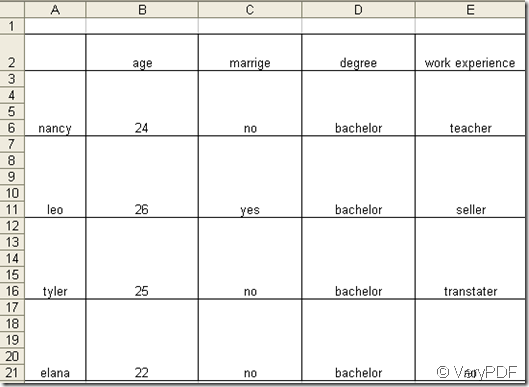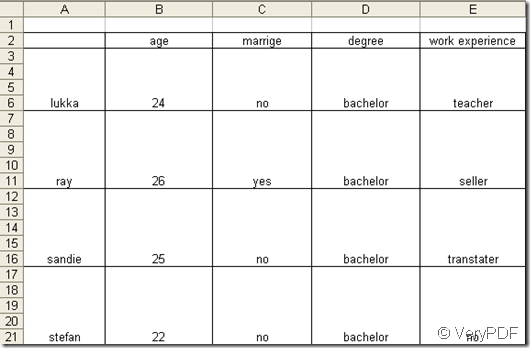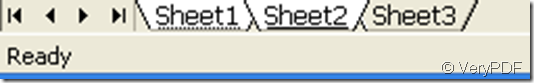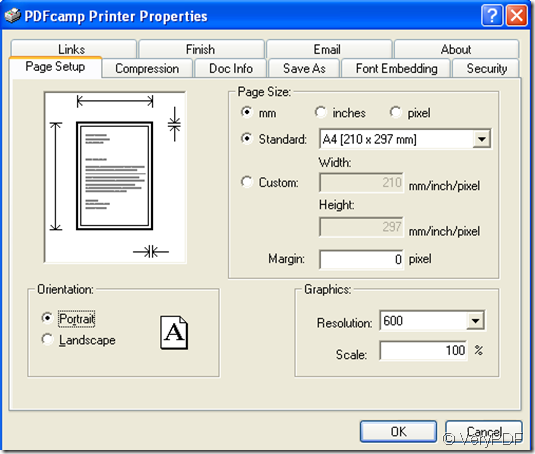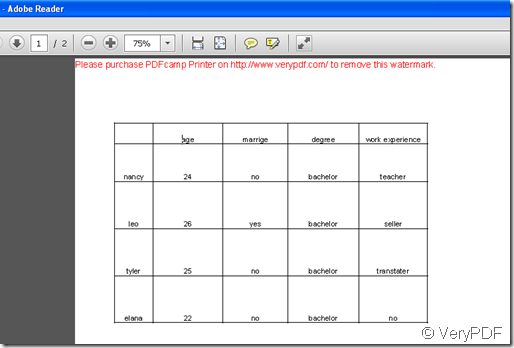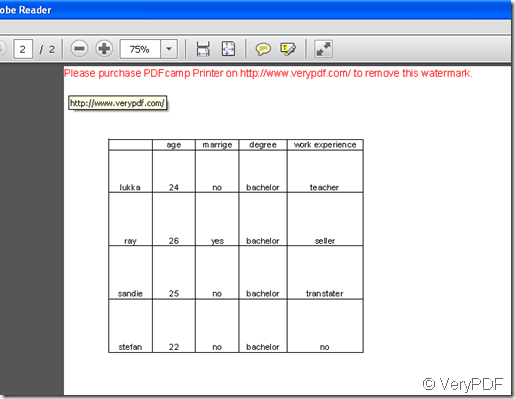As an education ,you must know the importance of exam result to a student.So at the end a term,input the exam result in the excel is a job you have to do carefully.As a number people,you should know how necessary an accurate financial statement is in a company and you also should know the the method for creating a financial statement by using excel.
You always need to show the excel to everyone because the number is the most direct reason for some complex thing.But you don’t want anyone to change the number or the arithmetic in the table.So what to do?Of course,you can convert excel to pdf.
Let me show you how to convert excel to pdf by the software PDFcamp Printer.If you don’t have the software,you can download it on https://www.verypdf.com/pdfcamp/pdfcamp_setup.exe.
1.You should make or you have made an excel table.The next one is made by me and there are two sheets in a table.
sheet 1
sheet 2
If you want to convert sheet 1 or sheet 2 only,you can click “sheet 1”or “sheet 2”bellow the table.Then click “file”—“print”and set parameter in your need.
If you want to convert all sheets,you should press “ctrl”button and click every sheet one by one.Then print and set parameter.
the properties of PDFcamp Printer
If everything is done,we can click “ok” to convert excel to pdf.
sheet 1 after converted
sheet 2 after converted