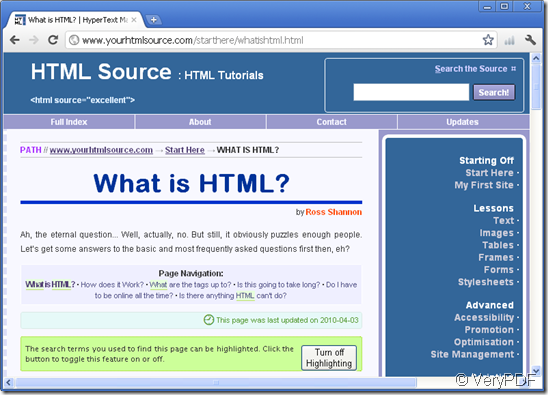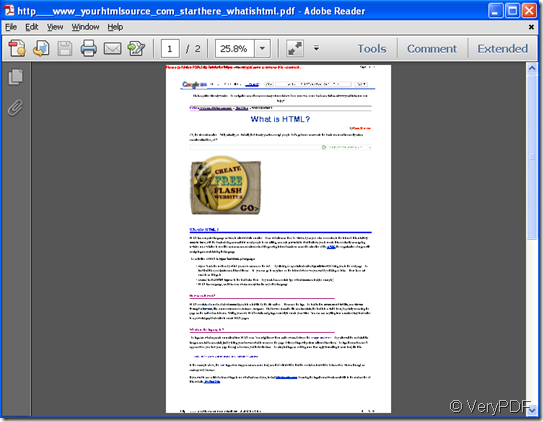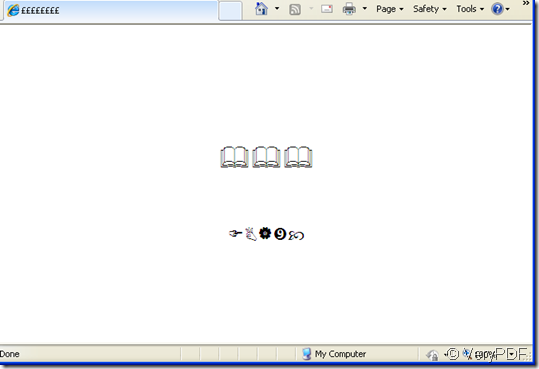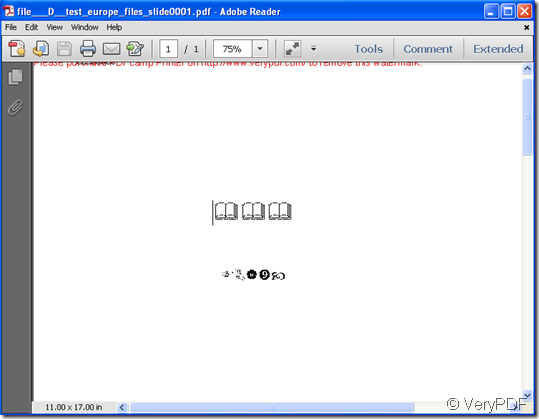Sometimes,you may want to create a new PDF document from a html file.How to do to finish the conversion? PDFcamp Printer will help you to print html to pdf document.
There are two methods to print html to word and now PDFcamp Printer will show them to you.
Method1
(1)You can open a .html format web page on Internet.(I opened it with google.)
(2)You can press the hot key”Ctrl”+”P” or only right click space then click “print”.
(3)When you look at the print interface you will find the pdf file on the right is monochrome but not a colorful one.If you don’t care,you can set parameter and print directly.If you do,you can change an other browser such as Internet Explorer.
The picture bellow is the preview of the same pdf file opened by IE and it’s colorful now.
(4)After viewing,we can set parameter and print html to pdf file.
Method2
(1)Open a local html file in your computer.
(2)Right click the blank and click “print”
(3)After setting all the parameter please print and save the file.
When printing html to pdf file,you will find PDFcamp Printer is easy to use and understand.