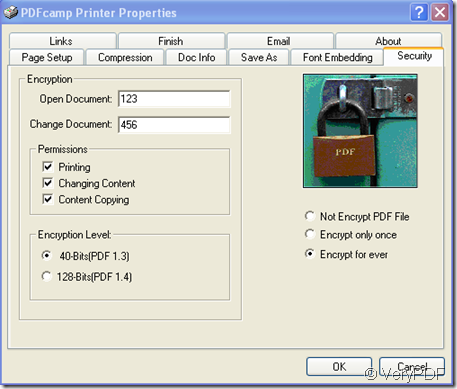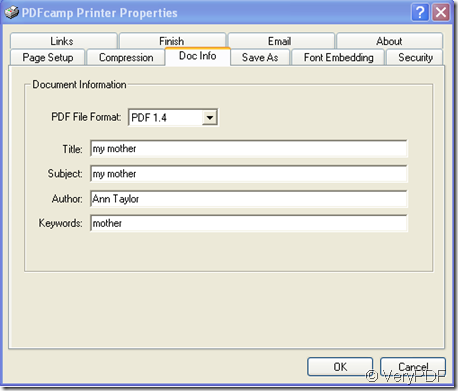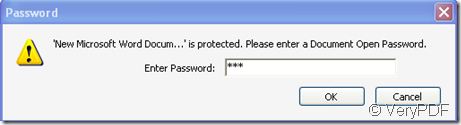Doc is a kind of useful format which is used widely by companies,schools,governments and others.But sometimes some problems come out.For example,a same doc format document will change in another word version such as from word 2000 to word 3003 or 2007.But the rtf format can resolve the problem well.Because rtf format has lots of advantages, the main of which is its wide support by all major text editors. It ideally suits for sharing text information between different programs and platforms.
But if someone want to protect rtf format document from copying or editing, converting rtf to pdf is necessary. Another advantage to pdf is requiring even less memory space than in rtf. PDFcamp Printer is an excellent software that can convert rtf to pdf by the following steps:
- Changing page format (paper size and orientation are customizable);
- Converting each page to separate PDF file;
- Setting Security parameter.
4. Setting Doc information.
After conversion,the password window will pop up which you should input the enter password you have just set in.
If followed the tips above,you have finished converting rtf to pdf.