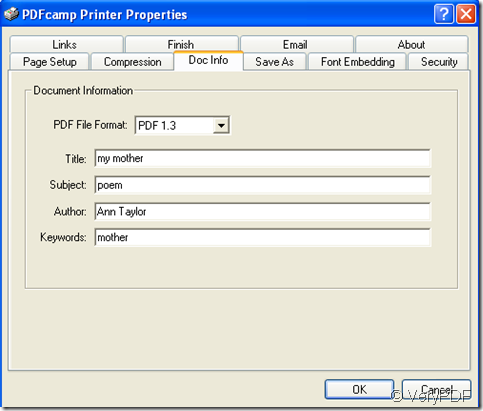When we print the documents to pdf files by PDFcamp Printer,there is an item we don’t understand clearly which is called “Doc Info”.We may explain it as “Document information” which includes title,author,subject and keywords of the document.
Why we have to set these parameter?Listed below are the explanations to the words in Doc Info:
- TITLE (the name to the document)
- KEYWORDS(the center words of the document)
- AUTHOR(the writer of the document)
- SUBJECTS (the official Library of Congress subject headings assigned to the book)
By paying careful attention to the information contained in Doc Info, some readers can learn a great deal about the document even before looking at the content of the document.
But how to set these parameter?
By PDFcamp Printer,everything becomes easy.
In properties of PDFcamp Printer,there is an item “Doc Info”you can see.Please click it,then you can set the “Doc Info”of the document.