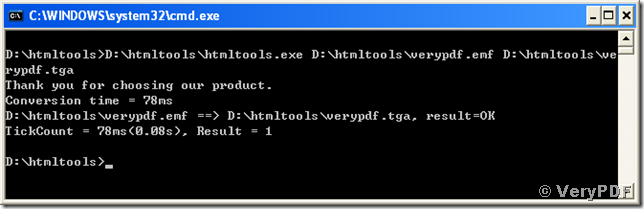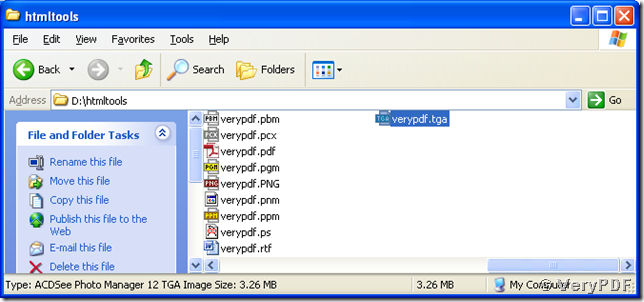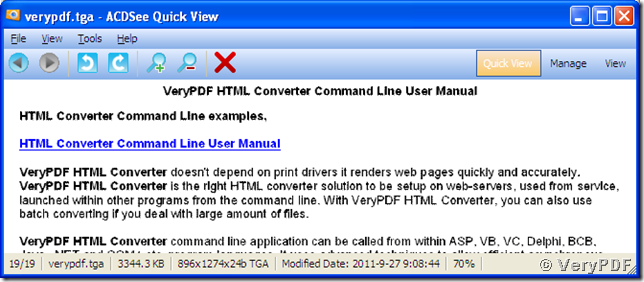TGA (Truevision Graphics Adapter) is also related to TARGA (Truevision Advanced Raster Graphics Adapter), which is a raster graphics image format issued by Truevision Inc. This standard was created for high-end display devices such as Truevision graphic display cards. For those graphic cards are usually used for professional image processing and video editing, the resolution of a TGA image matches those of NTSC and PAL. TGA format supports image storing in 8, 16, 24 and 32 bits colors with extension name “.tga”. Because of the simple usage and being free of patent affairs, TGA formats is widely used in the digital image storing and transmitting.
Here will come a method of converting an image of emf to tag format using VeryPDF HTML Converter Command Line in MS-DOS prompt. You just need to type the following commands into the prompt and complete the conversion:
D:\htmltools\htmltools.exe D:\htmltools\verypdf.emf D:\htmltools\verypdf.tga <Enter>,
where “D:\htmltools\htmltools.exe” is to launch the conversion tool and “D:\htmltools\verypdf.emf” indicates the path and name of the source file that will be converted from. “D:\htmltools\verypdf.tga” specifies the output path and name of the target converted file. You see that the extension name is included in the file name telling the converter to convert emf to tga format but not to any other formats. The process will created a new file named “verypdf.tga” that is converted from emf to tga, in your specified directory. The coming snapshot shows the whole process:
The snapshot of the list of files in the directory shows that a new file is created:
Now you can view or edit your new image converted from emf to tga with your preferred applications.