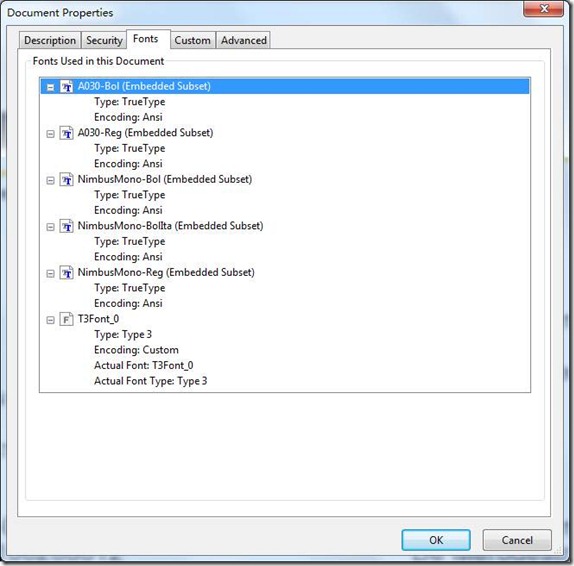Dear support,
I am very happy with VeryPDF PCLtool convertor. Beside this tool, we now want to use PDF printCMD to print our invoices. I already have a license.
I have a PCL-file (attached you can find the prfile.prn) and a backgroud (Attached as Meel factuur2.pdf) With this command:
“
pcltool.exe -append 3 -creator "VeryPDF" -producer "VeryPDF" -title "Factuur / Invoice" -author "VeryPDF" -templateatbottom -template Meel_factuur2.pdf prfile.prn C:\VeryPDF\pdfprint_cmd\temp\MeelFaktuur.pdf
“
That results into the attachment Meelfaktuur057.pdf. Perfect so far.
Now we want to print these PDF files automaticly (in a batch-file), by using PDFPrint.
for %%F in (C:\VeryPDF\pdfprint_cmd\temp\*.pdf) do "C:\pdfprint_cmd\pdfprint.exe" -printer "VeryPDF-Printer" -paper 55 -color 2 "%%F"
With this command I am getting a print towards the VeryPDF-Printer. This is a special printer. We are trying to use this "virtual" VeryPDF-Printer because this is a printer of the ABC company.
This ABC company prints the invoices, fold them, and put them in envelopes and ensure that they are delivered for us.
ABC InvoicePost has to be able to "read" / "scan" the information, some codes etc. When I print my invoices by PDFprintCmd, they are not able to read or scan my invoice-text.
Do you please have any suggestion about how to use pdfprint_Cmd (or together with PCLtool) in a way that makes them able to read / scan some Text on our invoices. They asked me to use a windows-format (windows Font I guess). I think I am using an arial font, but I do not know if this is a right Windows-format or not.
Do you have any ideas to fix this? Thanks a lot!
Greetings
==================================
Thanks for your message, the MeelFaktuur057.pdf file is readable in Adobe Reader, we can also copy the text from this PDF file to notepad, everything is fine in this PDF file.
It seems this is a limitation in ABC product, if possible, you may suggest them to support wide PDF formats.
also, we can provide a custom-build version of PDF Font Replacer software to you at additional cost, this PDF Font Replacer software will able to replace all fonts in MeelFaktuur057.pdf file to Arial font, this may solve this problem to you, if you are interest in this custom-build version of PDF Font Replacer software, please feel free to let us know.
VeryPDF
==================================
Hello,
Thanks for your quick answers. I already asked ABC about Wide PDF-format, but i don't have an answer yet.
I hope i understand your comments about Font Replacer. To check if i understand it in the right way, i have a little question: I already intended to send the Arial font in the PCL file (prfile.prn) for the invoice header and the footer partly. Only the body (where the amounts, taxrates etc. are written) of my invoice should be in a Courier font. So I intended to create the biggest part of my invoice in Arial Font . But was the example I send yesterday, really in the Arial - font as i intended to send?
Or do you perhaps want to use Font Replacer to replace the Courier fonts into Arial.
How about the fontsize: Does FontReplacer also replace everything to one size?
If my "Prfile.prn" does not provide the right Arial Font (for the invoice header/footer)to convert in the PDF file, then I can also try to change the prfile.prn first. So how Arial was my example really?
Greetings
==================================
Your PDF file doesn’t contain Arial or Courier fonts, you can open your PDF file in Adobe Reader, then you can check the Fonts used in your PDF document easily,
>>Or do you perhaps want to use Font Replacer to replace the Courier fonts into Arial.
Font Replacer will replease all fonts in your PDF file to Arial or Courier, e.g., replace A030-Bol to Arial, replace NumbusMono-Bol to Arial, etc.
>>How about the fontsize: Does FontReplacer also replace everything to one size?
Font Replacer doesn’t change the original font size, it will keep the original font size.
>>If my "Prfile.prn" does not provide the right Arial Font (for the invoice header/footer)to convert in the PDF file, then I can also try to change the prfile.prn first. So how Arial was my example really?
yes, you can try to change the fonts in "Prfile.prn" first, and convert your PCL file to PDF file and check the fonts again, this may help you on this problem.
VeryPDF