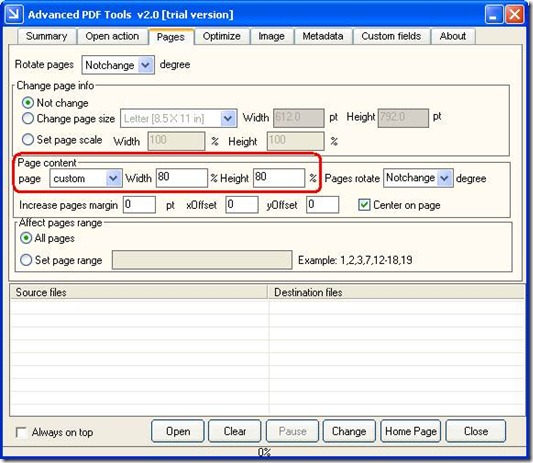Hello,
Could you point me to a documentation or example on how to change the size of one page or compress the content of one page to 80%... Basically what we want to do is put a little stamp on the on a page. That works fine however sometime it covers(overlap) the actual contents of the page so we were wondering If we could just increase the size of one page or compress the content to 80% so we can enough white-space in 20% area where we can put the stamp.
We have two licenses - PDFToolkitPro and ImageToPdf
Let me know your thoughts
============================
Hi,
You can use Advanced PDF Tools v2.0 to resize page contents, Advanced PDF Tools v2.0 can be downloaded from following web page,
https://www.verypdf.com/pdfinfoeditor/index.html#dl
you can use following options to change the paper size to 80% of original,
VeryPDF
===================================
Thank so much. I had a question on the licensing of Advanced PDF Tools v2.0. My client currently has server license for PDFToolkitPro and imageToPdf. Do they need to buy separate license for Advanced PDF Tools. If so, could you give some discount? They assumed that stamping solution should cover the scaling since stamp could overlap and I had only recommended the PDFTookLitPro without realizing that they will need another product. I will have to buy this from my budget. So would appreciate if I can get some discount.
My only suggestions would be to have a one enterprise licensing price instead of charging separately for each modules. That way the client and partners can better estimate the total cost.
========================================
Yes, they need to buy separate license for Advanced PDF Tools.
We will provide the discount information to you via email shortly.
VeryPDF
========================================
Thanks. This link only shows the UI. We need the command line which we can call from asp.net
========================================
I had a question on OCR. What is the best way to OCR a page when you use VerySplitMergePDFEx. We use VerySplitMergePDFEx to merge first page of every files in a directory but before merged we would like to OCR the page if possible
========================================
Thanks for your message, VerySplitMergePDFEx() function doesn’t support OCR function, however, you may download PDF OCR Compressor Toolkit (SDK) from our partner’s web page to try,
http://www.imagepdf.com/pdf-ocr-compressor-sdk.htm
You can use PDF OCR Compressor Toolkit (SDK) product to convert your scanned PDF files to searchable PDF files first, then you can call VerySplitMergePDFEx() function to merge or split the PDF files again, we hoping PDF OCR Compressor Toolkit (SDK) product will helpful to you, you may download it to try.
VeryPDF
========================================