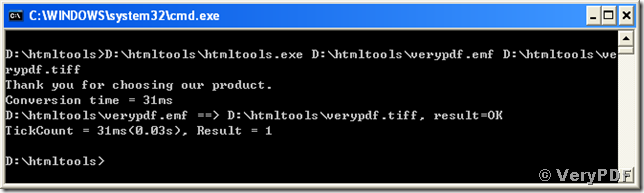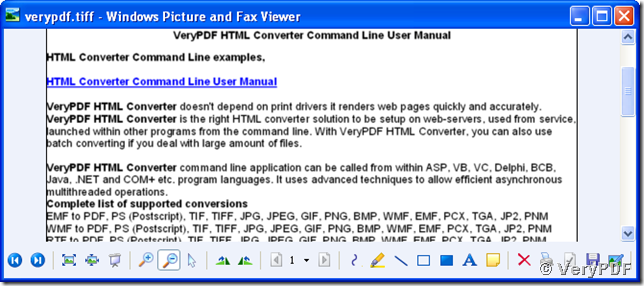TIFF, Tagged Image File Format, also equal to TIF, is an image storing format created by Aldus company and now with rights controlled in Adobe System. TIFF contains many information in its file header tags, such as size, data arrangement, compressing scheme, definition, etc. TIFF allows for a more flexible header information set. It contains not only the basic tags of information for an image file but also tags of information about copyright, and even more customized tags defined by specific applications. This is much different from other image storing formats. TIFF can also support more than one image compression methods by indicating them in dedicated tags. Considering many other image formats support only one compression method for one format, TIFF overmatches them in this.
Here is method of converting your image of emf to tiff format with the VeryPDF HTML Converter Command Line.
You can type commands like these below into your MS-DOS command prompt windows to achieve the conversion form emf to tiff:
D:\htmltools\htmltools.exe D:\htmltools\verypdf.emf D:\htmltools\verypdf.tiff <Enter>,
in which “D:\htmltools\htmltools.exe” includes the path and the name of the conversion tool with the path “D:\htmltools\” indicating where the tools is installed, “D:\htmltools\verypdf.emf” specifies the path and name of the source image file and “D:\htmltools\verypdf.tiff” tells the conversion tool where to store the converted image using what name. The target format is given by the extension name “tiff” specified in the second argument string, “D:\htmltools\verypdf.tiff”.
Here presents the entire process:
The converted tiff image can be viewed and edited by any supported applications, just like the following snapshot: