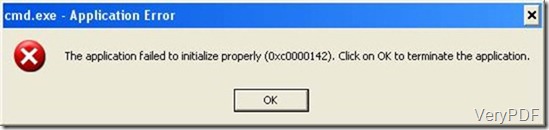Hi,
Tool: VeryPDF PCL Converter v2.0
We have purchased the license for this product to convert PCL files to PDF.
After installing this product it working fine for some time and now it is giving errors while converting. it would be helpfull for us if you give solution for this issue.
Issue:
We are getting the exception while converting bulk number of files using VERYPDF converter.
and the same scenario is working in one of my machine but when I host this application in QA its giving the exception.
We are executing this PCLTOLL.EXE by initiating process from our .NET Code.
| Input File Count | Out Put File Count |
| 50 | 50 |
| 100 | 100 |
| 180 | 180 |
| 290 | Error |
Error:
Questions:
1. is there any limitation on number of files while converting?
2. is there any limitations on the system configuration?
Regards,
=================================
Please by following solution to solve this error:
Please turn off DEP for "C:\Program Files\VeryPDF PCL Converter v2.0\pcltool.exe" application to try again, please refer to following steps about how to turn off DEP in your system,
1. Click "Start"
2. Select "Control Panel"
3. Select "System"
4. Click the "Advanced" tab
5. In the "Performance" region select "Settings"
6. Click the "Data Execute" tab in the dialog box that opens
7. Select "Turn on DEP for all programs and services except for those I select"
8. Click "Add"
9. The open dialog box will open. Browse and select "C:\Program Files\VeryPDF PCL Converter v2.0\pcltool.exe" application in your computer,
10. Click "Open"
11. Click "Apply"
12. Click "Ok"
13. Reboot
OK, you can run "C:\Program Files\VeryPDF PCL Converter v2.0\pcltool.exe" without any problem now, please to try.
>>is there any limitation on number of files while converting?
No, our PCL to PDF Converter hasn’t any limitation on number of files while converting.
>>is there any limitations on the system configuration?
No, our PCL to PDF Converter hasn’t any limitations on the system configuration.
VeryPDF
=============================
After doing the steps give below also we are getting the same kind of issue.
We falloed the steps given in the VERYPDF forums.
VeryPDF PCL Converter v2.0 – Application failed to initialize properly (0xc0000005)
and now we are trying to overcome this issue by converting the batch files (all the files from the folder at the same time) but this process is too slow to convert tp PDF,
it is taking around 25 to 30 files per min, is there any way to improve the performance.
============================
Thanks for your message, the speed of 25 to 30 files per minute is normal, we haven’t a way to improve the speed again, however, you can use the faster CPU and bigger RAM to improve the conversion speed.
VeryPDF