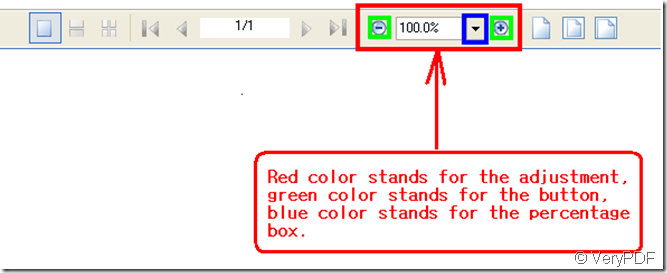Under “verypdf pdf editor” pdf file can be revised, except for the content that can be changed the margin of pdf file can be done too. In “verypdf pdf editor” there are three samples for choice, they are easily classified as small size, medium size and large size. But if we need an exact margin the three samples can’t satisfy, here I introduce the way to solve this problem.
At the bottom of “verypdf pdf editor”, when it’s opened and a pdf file added, an adjustment for margin of pdf file enters your eyes, you can make various margin which suits for your preference. In detail there are two methods for operation.
Method 1: Directly click the buttons to magnify or shrink the margin. Every click change the margin 10 percent, you can also choose the ready percentage from the adjustment box. Look at the illustration below:
Method 2: Enter the certain percentage figure in the percentage box, then press “Enter” key. Look at the illustration below:
The largest margin supported in the software of “verypdf pdf editor” is 500 percent, and the least is 5 percent.