Text note is applied in text with which mark the content of texts. Using text note makes a footnote express the opinion of the author, and also make the completed text clear when somebody reads or after many time untouched when reading it again you still remember the detail. Here text note aims at pdf files, for short the article says pdf text note instead.
There are two methods to add pdf text note with VeryPDF PDF Editor, now let’s see the first one.
Method 1:
Download VeryPDF PDF Editor at www.verypdf.com, then open and add a pdf file to it, next see the illustration below:
After click Edit Comment icon click Add note icon marked by the red rectangle.
Thus the note will be added to the pdf file, but pdf text note is the real needed, so right-click the note.
Choose Properties, then a window pops out.
In the window choose Text Note, thus the note has been changed into pdf text note.
The pdf text note.
Next let’s see the other method.
Method 2:
Download VeryPDF PDF Editor at www.verypdf.com, then open and add a pdf file to it, next see the illustration below:
Click Document in the menu and choose PDF Annotation.
Then in the popped-out dialog, click Notes label to choose the Text note.
There are fifteen pictures, pdf text note is No.14, double-click it, thus it’s added to the pdf file.
If you go on double-clicking the pdf text note, a textbox will pop out where you can edit and write some note about the pdf text note.

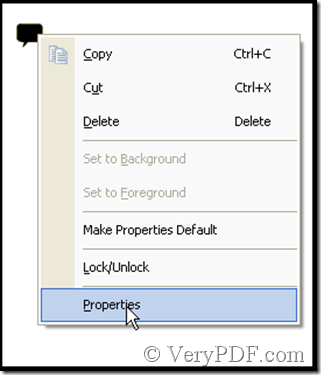
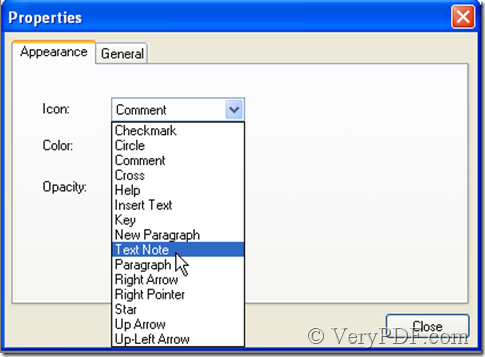
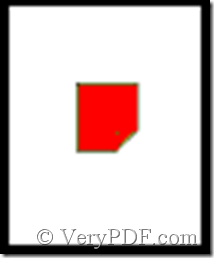

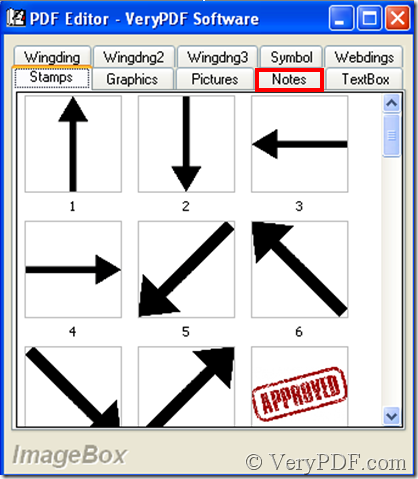
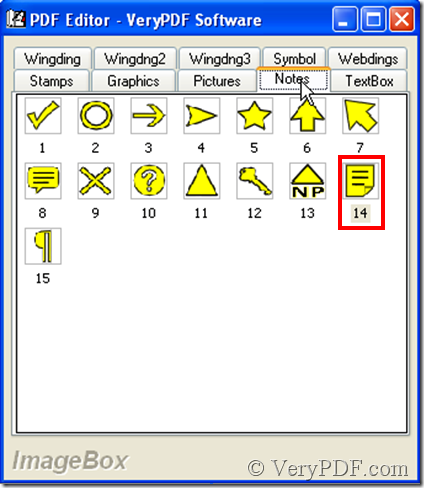

Oh my goodness! Impressive article dude! Many thanks, However I am having troubles with your
RSS. I don’t know why I am unable to join it. Is there anybody having similar RSS problems?
Anyone that knows the answer can you kindly respond?
Thanx!!