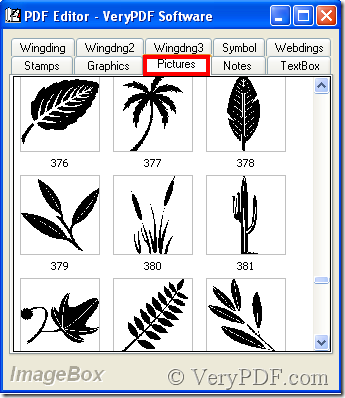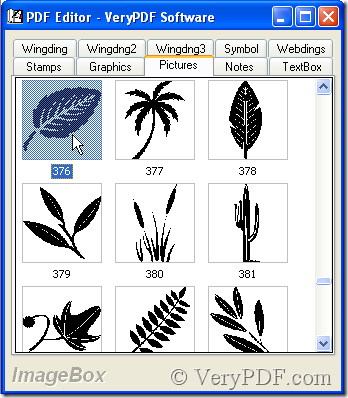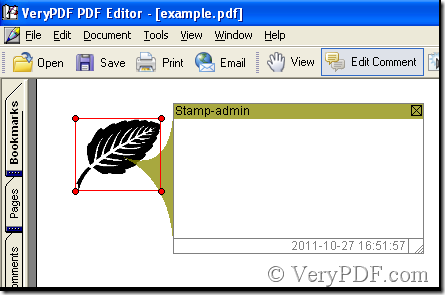There is a tale, say, long time ago a handsome and brilliant man loved a beautiful woman, they loved each other and deeply. Because they had little time to meet and live together, the man often wrote a letter to the woman. One day the pen was broken and the man can’t use words to express his love for the woman, and at that moment was the season of autumn, leaves fell on the ground. The man in a hurry picked a leaf and put it in the letter, and sent it to the woman, his meaning that missed her so much. From then people use a leaf as affection to express their love for lovers, friends and relatives. VeryPDF PDF Editor provides a kind of pdf leaf comment that can add a leaf to pdf files, it’s also altered its size according to your need. Next the article introduces the operation.
Step 1: Download VeryPDF PDF Editor at www.verypdf.com and add a pdf file to it, thus the software can work.
Step 2: See the illustration below:
In the menu click Document>PDF Annotation, then the ImageBox pops out.
There are ten categories in the ImageBox, choose Pictures category and in which find pdf leaf comment.
Step 3: Double-click the pdf leaf comment, then it’ll be added.
Next the article tells you how to edit the leave sport comment.
Double-click the pdf leaf comment, then a textbox pops out where you can edit.
You can move the textbox or move the pdf leaf comment and make them bound or part according to your like. Next the article gives an example.
The textbox or the pdf leaf comment either of them can be concealed, and when you double-click the one that’s unconcealed, the other will appear again.