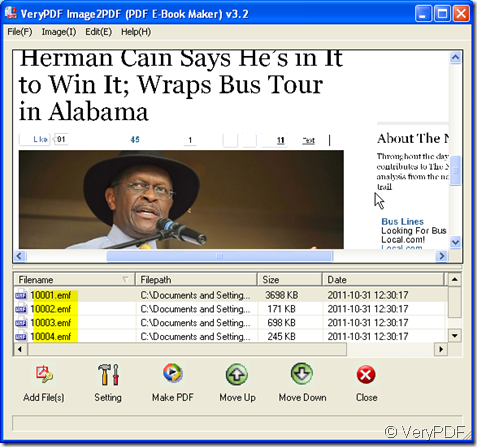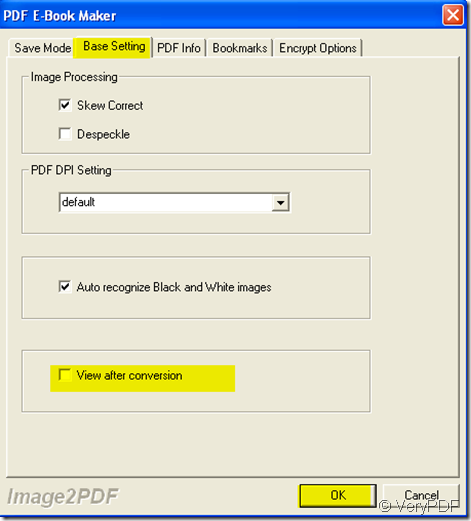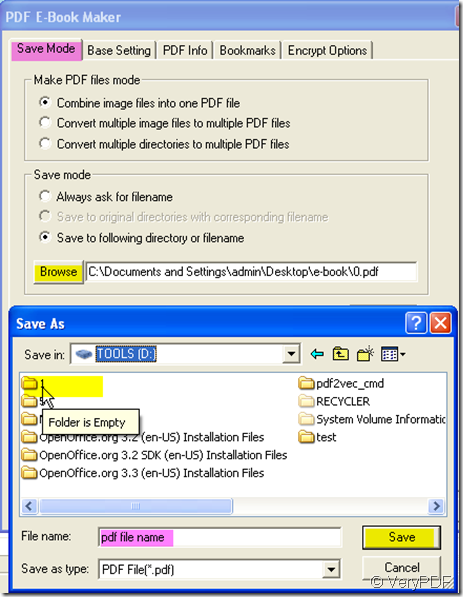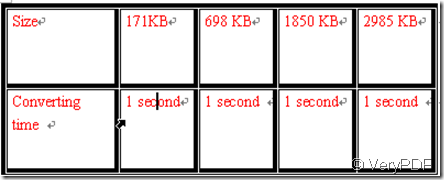Yes, you can see the new PDF file immediately. Image2PDF can convert the dozens of image formats, such as TIF, TIFF, JPG, JPEG and so on into PDF format directly and immediately. Meanwhile if you like, you can let the newly produced PDF file shows up in the open status.
Then let’s see the detail operation procedures.
- Downloading it here:https://www.verypdf.com/tif2pdf/tif2pdf.htm#dl When you see package “image2pdf.exe”,please save it, unzip it and let it run in your PC.
- Add your image file(s) to Image2PDF. I take one image for example. You can also add more files to it. Image2PDF can convert as many as you wish but it will not delay the converting time. No matter how many files you have added, it only takes a few seconds to finish the converting.
- Please set restrictive conditions for your PDF files by clicking “Setting” then set it at the newly bounced menu label.Say you want to see the PDF files after conversion, you can choose “ View after conversion” at “Base Setting”label. Then once the converting ends, the newly produced PDF file will show up in the open status.
- if you do not have other restrictive conditions for your PDF files, you can end the setting by clicking “OK” button. Click “Making PDF” button to finish the converting process. Give a name to the source file then it will be saved in PDF file as the name. Or you can assign a folder to save the converted files. Say you want to save all the PDF files in D Disk- 1 folder, you can make it like this.
- Then the PDF files all will be shown in the 1 folder. I made a data statistic about the converting time. From this statistic , we can feel how “immediate” the converting is. No matter how large size file I add to Image2PDF, the converting time is still around one second.
- So I promise you that you can see PDF file after conversion immediately.