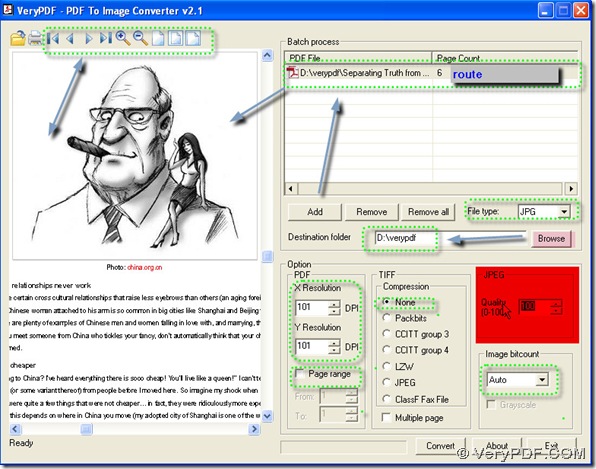Well, we must recommend you to use PDF To Image Converter v2.1 to get your purpose. PDF To Image Converter v2.1 is a great converting tool converting PDF to JPG and other format image including raster and vector format image. You can try PDF To Image Converter v2.1 here: https://www.verypdf.com/pdf2tif/pdf2image.exe, we have a confidence that you will buy PDF To Image Converter v2.1, here is the purchase link: https://www.verypdf.com/pdf2tif/index.htm#dl.
For JPG:
JPEG - Joint Photographic Experts Group. JPG is JPEG file extension(. JPG), pronounced Jay Peg. This is the right format for those photo images which must be very small files, for example, for web sites or for email. However, this fantastic compression efficiency comes with a high price. JPG uses lossy compression (lossy meaning "with losses to quality"). Lossy means that some image quality is lost when the JPG data is compressed and saved, and this quality can never be recovered.
How to convert PDF to JPG without enlarging DPI to get qualified JPG in PDF To Image Converter v2.1? You will get this answer soon.
1. Click “Add” button to get your PDF file appear under “PDF File” and click this route again to get preview operation in PDF To Image Converter v2.1.
2. To preview your PDF file without error, click adjusting icons above it like ![]() .
.
3. After previewing it, you can print your PDF file with using ![]() if you would like.
if you would like.
4. Choose JPG in “File type” and select a folder in “Destination folder” for your JPG file.
5. Maintain “Page range” and “DPI” unchanged and hidden separately in their optional menus, which will guarantee your JPG(s) with the same pages and the same dimension as your PDF file.
6. Select “None” in “Compression” and keep “Auto” in “Image bitcount” menu.
7. Move your eyes onto “JPEG” field and you will see in “Quality”option, 75 is exist there, and all we should do is to change 75 into 100( or the value between 1 and 100), this will make your JPG file more clear with deepen color and bigger than the one on 75 in size without any dimension changed.
8. Convert PDF to JPG in PDF To Image Converter v2.1 by pressing down “Convert” button.
Thank you for rectifying this article on how to convert PDF to JPG with good quality without enlarging DPI in PDF To Image Converter v2.1.