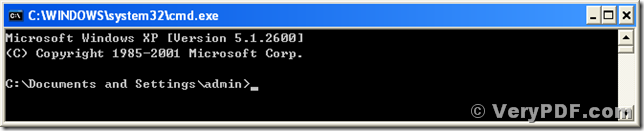Batch printing process is always required for processing a large number of pdf documents or synchronously printing pdf documents that are frequently updated in real time. VeryPDF PDFPrint is a program designed for printing pdf documents via command lines instead of GUI applications. VeryPDF PDFPrint supports to set almost all the options of a physical printer. This program is for running in MS-DOS command prompt mode and this article will introduce some usage of this program.
To obtain your VeryPDF PDFPrint, please download it at https://www.verypdf.com/pdfprint/index.html#dl. The resources and components of the program are packed in one single zip package for easy storing and transmitting. You can unpack the package into any directory that you prefer for comfortable using. The author stored those resources of VeryPDF PDFPrint in the directory of “D:\pdfprint_cmd”. After unpacking the package of the program, you must see an executable file named “pdfprint.exe” in the directory where you unzip the package. This executable file is the program for being called in a command line in Microsoft Windows Operating Systems.
Before executing the program in MS-DOS mode, you have to launch the MS-DOS command prompt of your Windows system. The following method will achieve this. Press and hold “Windows” button of your keyboard and press “R”, then you will see a popup dialog titled “Run”. Input “cmd” or “cmd.exe” in the input box of the “Run” dialog, then a MS-DOS command prompt window comes out which is like that presented in the screen snapshot.
The default current directory of the MS-DOS command prompt is “C:\Documents and Settings\USER” of which the “USER” is your system logon name. For the author’s system, the directory is “C:\Documents and Settings\admin”. You can call the program of VeryPDF PDFPrint with including the whole path of the program in the command lines, for example,
D:\pdfprint_cmd\pdfprint.exe D:\pdfprint_cmd\readme.pdf <Enter>
that calls the executable program of “pdfprint.exe” stored in “D:\pdfprint_cmd\” and print pdf document of “readme.pdf” using the system default printer and settings.
For easy calling, you can set the directory of PDFPrint, “D:\pdfprint_cmd\”, as an environment variable, which will support calling the program of PDFPrint in any directory of your computer. The method of adding a path and directory to environment variables is presented in the article at https://www.verypdf.com/wordpress/201110/use-docprint-command-line-to-convert-a-document-of-doc-to-pdf-formats-4538.html.
A basic usage of command lines for PDFPrint is that as follow,
pdfprint readme.pdf <Enter>.
This simple command line will print pdf document of “readme.pdf” with the default system printer and settings. There are two options supported by PDFPrint for set the printing parameters. Option “-copies” is for setting the number of printing copies and “-collate” is for set the status of collate printing. The argument for “-copies” is an integer, and for “-collate”, the argument in one of the two integers “0” and “1”. The argument “0” is for disabling collate printing and “1” enabling collate printing. The following two examples will illustrate the usage of the two options.
pdfprint –copies 3 –collate 0 readme.pdf <Enter>.
Using the command line above, the pdf document of “readme.pdf” is printed into three copies with collate disabled. So, if the pdf document has four pages, the order of the printed copies is page 1, 1, 1; 2, 2, 2; 3, 3, 3; and 4, 4, 4.
pdfprint –copies 3 –collate 1 readme.pdf <Enter>.
With the command line, the three copies of pdf document of “readme.pdf” will be printed in order page 1, 2, 3, 4; 1, 2, 3, 4; and then 1, 2, 3, 4.
There are more descriptions of other options supported by VeryPDF PDFPrint at https://www.verypdf.com/pdfprint/pdf-print-cmd.html and https://www.verypdf.com/wordpress/category/pdf-print. The full function of VeryPDF PDFPrint can be activated by an authorization license that can be bought at https://www.verypdf.com/order_pdfprint_cmd_svr.html.