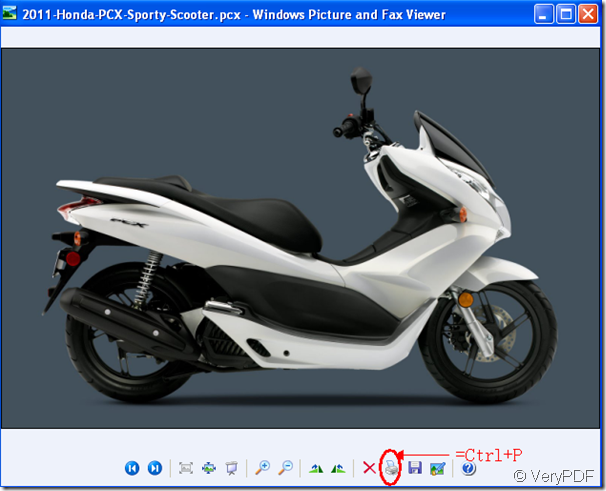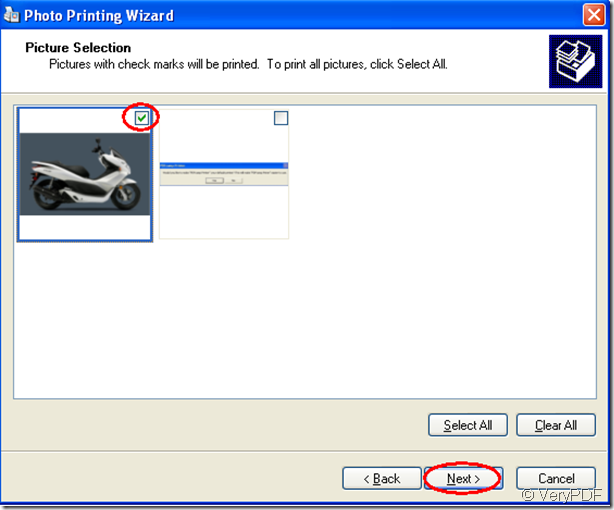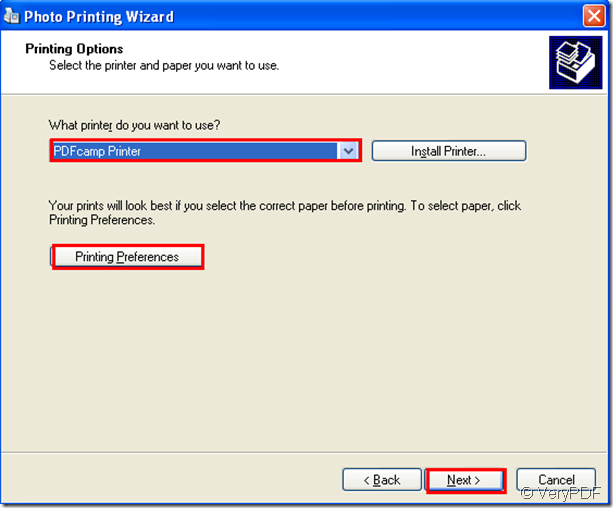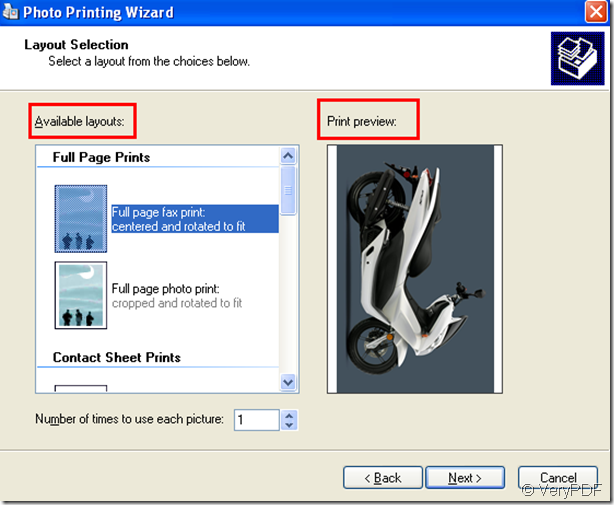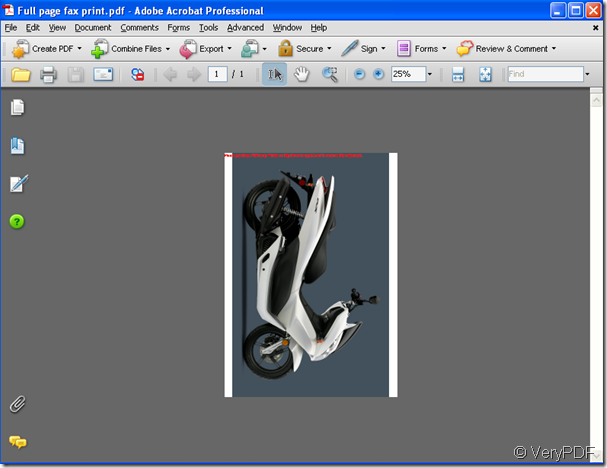PCX is a kind of image format which uses a simple lossless form of run-length encoding.PCX is very popular among early computer users because it was once used in PC Paintbrush graphics program.But now it has been replaced gradually by GIF, JPEG and PNG formats which can be better compressed.
If you want to print pcx to pdf file,PDFcamp Printer can help you.Because PDFcamp Printer is a easy-to-use virtual printer which can print any type of printable Windows documents, including DOC, DOCX, XLS, XLSX, PPT, PPTX, TXT and even HTML, of course PCX to a universally accepted pdf file.
This article will give you some tips to print pcx to pdf file and you can follow them until you finish your job.
Tip1.Open your pcx document.If you want to run the printer driver in your computer,you need to click the ![]() in the toolbar of the interface or just use the hot key “Ctrl” + “P” to run printer driver.Please look at figure1.
in the toolbar of the interface or just use the hot key “Ctrl” + “P” to run printer driver.Please look at figure1.
figure1.
Tip2.Then you can see the printing wizard and you should click “next” to continue.Please look at figure2.
figure2.
Tip3.In next dialog box,you can select the pictures you want to print,and you should check one or more of them.You also can select all pictures.Then click “next” button.Please look at figure3.
figure3.
Tip4.Just select PDFcamp Printer as your printer in next dialog.To set the parameters such as page setup,compression,security,links,etc.of PDFcamp Printer you can click “printing preferences” button.Then you can click “next” to continue.Look at figure4.
figure4.
Tip5.Choose a suitable layout for your pdf file and you can preview the result in print preview frame.You can look at figure5.
figure5.
Tip6.Then you can save the file and see a few seconds later.Look at figure6.
figure6.