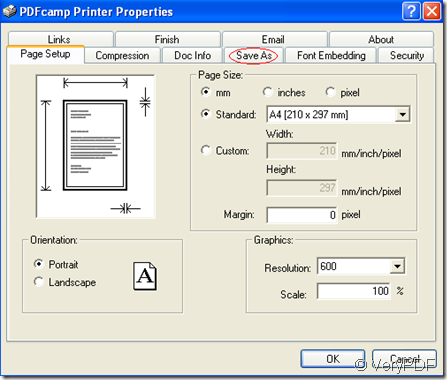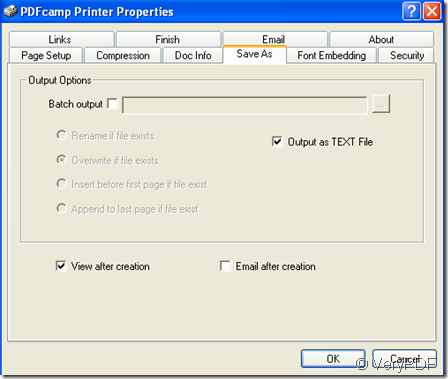PDFcamp Printer (PDF Writer) is a easy-to-use PDF creation software that can convert any type of printable Windows documents, including DOC, DOCX, XLS, XLSX, PPT, PPTX, TXT and even HTML, to a universally accepted PDF (Portable Document Format) file with the click of a button.
It also can print any kinds of file which can be printed except images to text file such as WORD,EXCEL,POWERPOINT,AUTOCAD,HTML,etc.The soft is so easy to use that you can master it within several minutes.
Printing ppt to text is one of the function of PDFcamp Printer and you can do it well even you don’t know computer much.You should just open the ppt file you want to print and follow the tips below.
Tip1.There are two methods to start printing.One is clicking “file” on the upper left corner of the interface and “print” in the dropdown list,the other is to press the hot key “Ctrl”+ “P” at the same time.
Tip2.It will pop up a “print” window.In “name” combo box you can select the printer and to realize ppt to text,you need choosing PDFcamp Printer.You also can see a “properties” button which you should click to set the parameters of printer.
Tip3.In “PDFcamp Printer properties” window,you can see many parameters of printer and you should click “save as”tab.
Tip4.You should check “output as text file” which is the most important step in this printing.If you want to view the text file automatically after printing,you can check “view after creation”.PDFcamp Printer also support batch output.If you have a lot of ppt files to print to text file,you can check “batch output” and find the path of the files by clicking the icon ![]() .There are four options you can choose below “batch output”.
.There are four options you can choose below “batch output”.
(1)Rename if file exists means if there are the same file in the location where you save the file,you should rename the file you’ve just printed.(2)Overwrite if file exists means if there are the same file in the same location,the system will cover the original one automatically.(3)Insert before first page if file exist means the system will insert the new created file before the first page when the same file appears.(4)Append to last page if file exist means the system will append the new file to the last page when the same file exist.
Tip5.Save the file.You can specify the path of the new created file in “save in ”combo box,name the new file in file name combo box.Then click “save”.
You will find there are many blanks in the text file,which is easy to understand.The slides in ppt file are departed to characters and the blanks stand for the gaps of two slides.