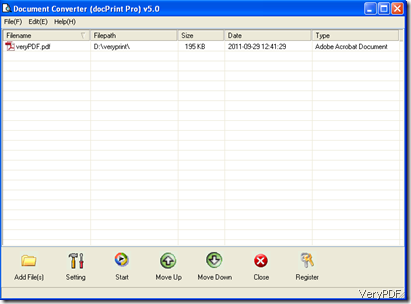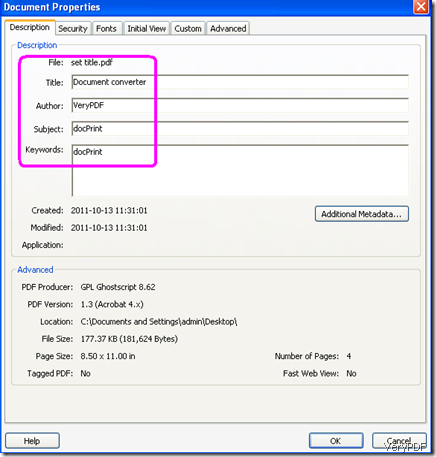PDF(Portable Document Format ) is the global standard for capturing and reviewing rich information from almost any application on any computer system. Because PDF files are safe, and can be protect from unauthorized users to copy and change them, users around the world including individuals, businesses, and government agencies trust and rely on PDF files to communicate their ideas and vision. As the authorized user and master of the PDF files, you can set the document title, subject, author and keywords to output PDF file.
VeryPDF docPrint Pro is an all-to-all document converter, with which you can not only convert between different kinds of documents including conversion from scanned PDF and normal PDF files to editable PDF files, but can set the document title, subject, author and keywords to output PDF file.
Follow four steps, you can set things like title and keywords to output PDF file via VeryPDF docPrint Pro:
1 Run VeryPDF docPrint Pro, then drag the PDF file to the interface of VeryPDF docPrint Pro which is illustrated as below.
2 Go down to click the second button Setting on the interface as illustrated above, a new window should pop-up on your screen.
3 select PDF Info on the dialog box as illustrated above, the box will change to the following dialog box:
- Type the title in first edit box, e. g., Document converter
- Input the Subject in the second edit box , e.g., docPrint
- Go to the third one and type Author, e. g., VeryPDF
- Next, type Keywords in the last edit box, e.g., docPrint
- >At last, click OK to save the setting and close this dialog box.
4 Then, it goes back to the first interface. Click Start to save the outputting PDF file. Now you get an outputPDF file with title, subject, author and keywords. To view those items, use Adobe go to open the PDF file>click File on the tool bar>click Propeties and you will see: