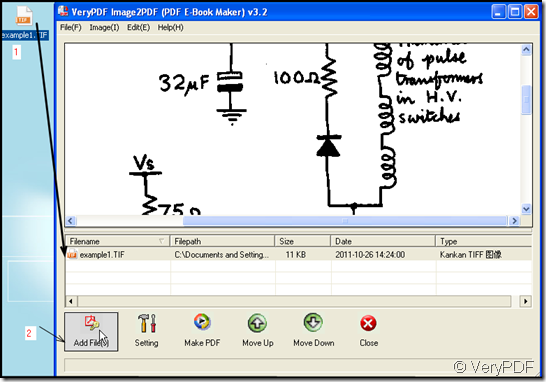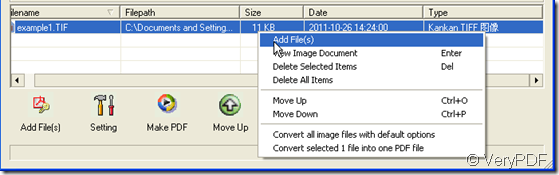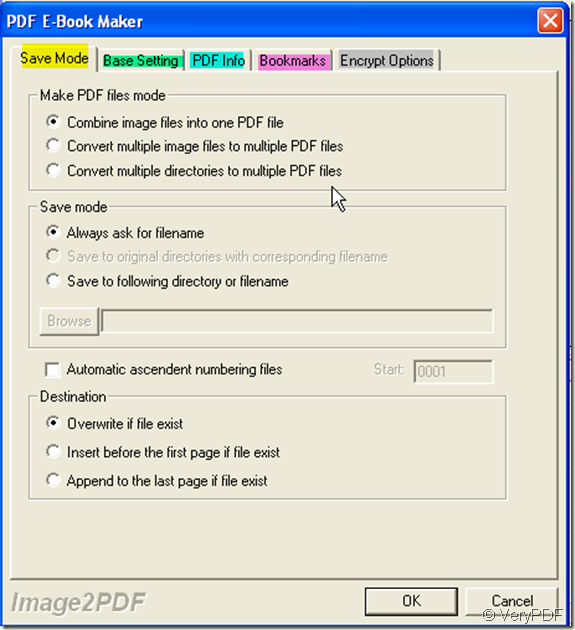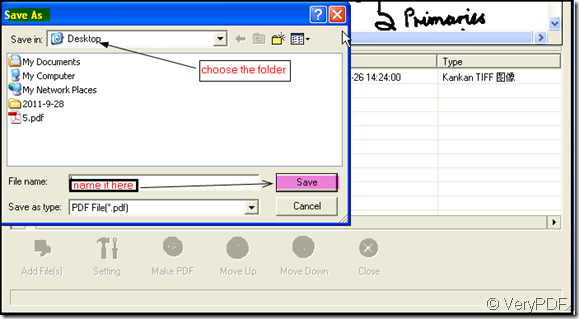TIF as the leading commercial and professional image standard, is one of the most universal and widely supported format across all platforms. TIF nearly supports all the color spaces. which can store data with bytes in either PC or Mac order (Intel or Motorola CPU chips differ in this way). This choice improves efficiency but all major programs today can read TIFF either way, and TIF files can be exchanged without problem.Several compression formats are used with TIF. TIF with G3 compression is the universal standard for fax and multi-page line art documents.
I will take a TIF file for example to show you how I convert it to PDF file.
- I name the TIF file as “example1.TIF”, it looks like this:

- Then I will convert it by a software-Image2PDF v3.2. I download it from this link. https://www.verypdf.com/tif2pdf/tif2pdf.htm#dl
- When you download this software successfully, please add your TIF file to Image2PDF. I add “example1.TIF” to it by draging. You also can add your file by clicking “Add File” button.When you click the file name, it will be shown in the interface screen.
- When you right-click the file you will see more options. By right-clicking the file, you can delete this file, add more files or move up and down in the chosen files and so on. It shows like this. You also can remember the shortcut keys, it will be more convenient when you use this software.
- If you have some special requirements for your PDF file, please click “Setting” to set your requirements. Such as you can choose the “Save Mode” “Base Setting” “PDF Info” “Bookmarks” and “Encrypt Options”. After choosing then, please click “OK”.
- Then if you have finished the setting part, please click “Make PDF” button. Its icon is like this:
 . It will bounce a dialog box to let you save this file. Then please name the new PDF file and save it in a Disk folder or desktop. It is not hard to find that all the menu buttons go grey.It is useless to change your choices now unless cancel all then remake your choices.
. It will bounce a dialog box to let you save this file. Then please name the new PDF file and save it in a Disk folder or desktop. It is not hard to find that all the menu buttons go grey.It is useless to change your choices now unless cancel all then remake your choices.
- It only needs to wait a few seconds then there will be a new PDF file in the folder you have chosen. When you open it, the TIF image is in the PDF file.
This is my way of converting TIF image to PDF file. If you like it, you can have a try.