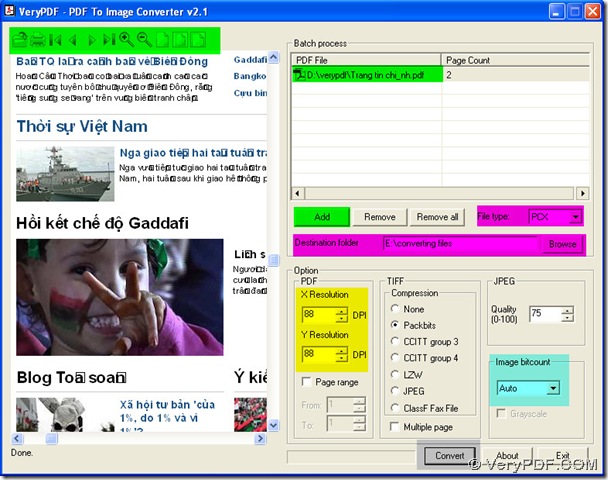What is PCX image format? PCX is one of the oldest image formats that support colorful element, it can support 256 color. PCX is popular to be invented as colorful image format. PCX is a format of paint brush in PC. The image depth of PCX is optional between 1,4 and 8 bit-count, PCX can not support true color like 24 and 32. PCX file use RLE to encode itself, the compressed data of PCX is stored in file body. So there is a need to encode PCX with RLE format when writing image into PCX format; likely, to read a PCX file, we need to decode this RLE to tackle it further.
- Advantages: PCX is a standard format based on windows programs and MS-DOS programs; PCX support internal compression;
- Disadvantages: PCX could not supported by web browsers;
Here is the method based on how to manage this converting from pdf to pcx with smaller size in PDF To Image Converter v2.1.
1. Open PDF To Image Converter v2.1, add your Vietnamese pdf into the batch process field: click “Add” button>choose your Vietnamese pdf>click “Open” button, you will get its route under the form of “PDF File”.
2. Check on your Vietnamese pdf file: click your pdf route>activate its preview, you will see its preview screen in PDF To Image Converter v2.1, click icons like![]() >adjust your angles, you could review it in detail through using them.
>adjust your angles, you could review it in detail through using them.
3. Choose your objective file type: click the edit-box of “File type”>PCX.
4. Prepare a objective folder for PCX: click the edit-box of “Destination folder”>input its objective route.
5. Make smaller size for PCX image from the converting pdf to pcx, there are 2 choices for users:
- Minish DPI: click the edit-box of its>type a smaller value into DPI(101 is an original setting for DPI), this will make your PCX smaller in size and dimension with slighter loss in color depth;
- Lessen image bit-count: click the edit-box of “Image bitcount”>select a smaller value to replace the default one “Auto”, this will let your PCX smaller in size but much loss in color depth without any loss in dimension;
Here we choose the 1st method to decrease DPI so that we could get a smaller size PCX.
6. Process this converting from pdf to pcx in PDF To Image Converter v2.1: click “Convert” button, wait for a few seconds, you will get your PCX in your target folder. Shut down your PDF To Image Converter v2.1.
To know more info on PDF To Image Converter v2.1, check this webpage: https://www.verypdf.com/pdf2tif/index.htm#dl.