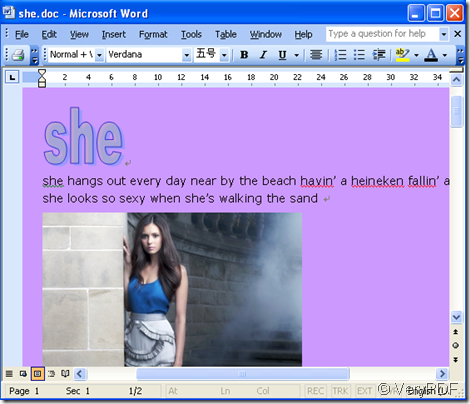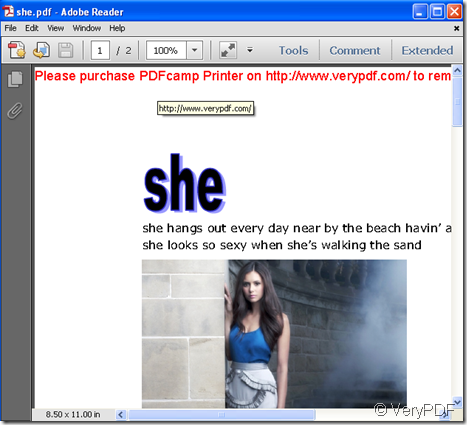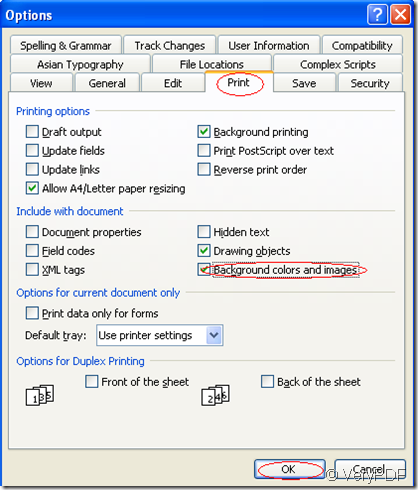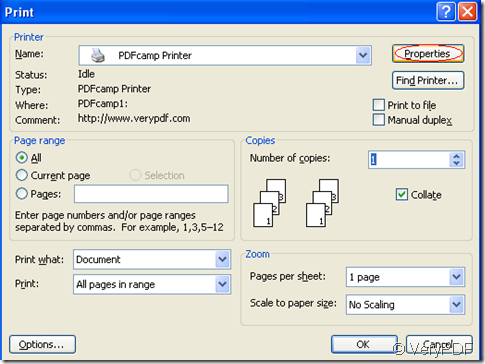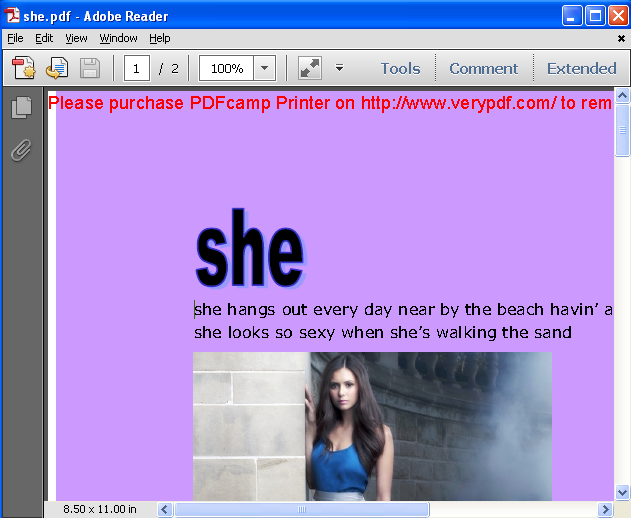When you want to print a MS Word document to pdf file,you need the help of some software and this article is about PDFcamp Printer which can print word to pdf file only by several clicks.
For example,you have a document which needs to be converted from word to pdf file.You can operate it like the steps bellow.
Open the word document and press “Ctrl”+”P” to select your printer,then start to print word to pdf.But you will find the resulted pdf file may not have background color or images.Just like the following pictures.
the original word document
the resulted pdf file
If someone care the background color or images very much,you can resolve it like this.
1.Open the word document,click “tools”—“options”,then you can see an options window.In the tab control,please click “print”and check “background colors and images”,then click”OK”.
2.Press hot key “Ctrl”+”P”or click”file”—“print” and select the printer as PDFcamp Printer.Set the parameter in properties then click “OK”.
After that you will find the new created pdf file is the similar one which has background color and images to the original document through printing word to pdf file.
_