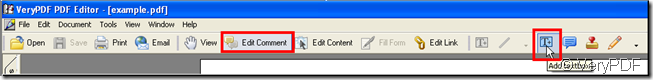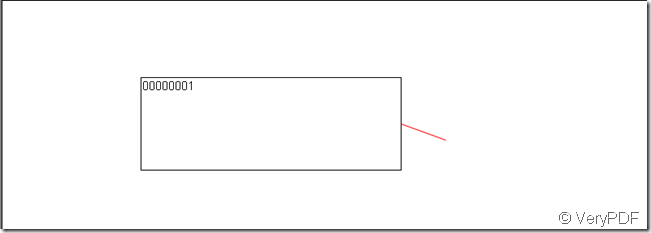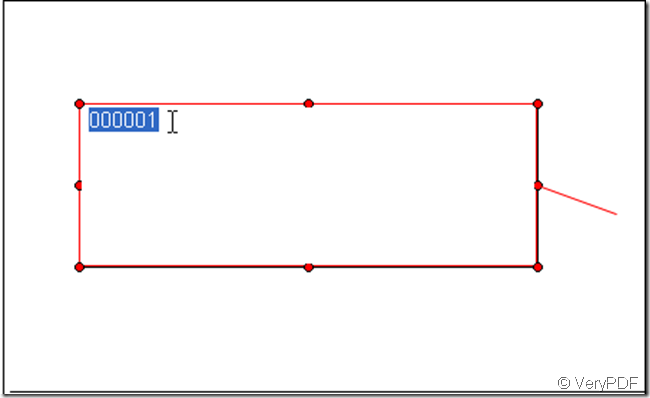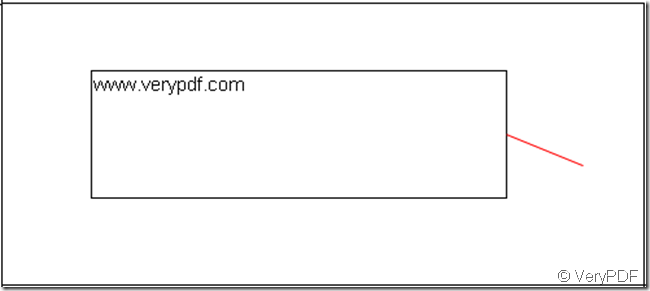There are two icons whose appearance is the same, one is contained in “Edit Comment”, the other is in “Edit Content”, the way to distinguish them depend on their title, the icon in “Edit Comment” whose title is “add textbox”, the other icon in “Edit Content” whose title is “add text”, here I introduce how to add a textbox to pdf file.
First click the icon “Edit Comment”, afterwards the relevant icons will be lighted, select the icon “T+” and click and then slide your mouse in the space of pdf file to build a textbox, in the textbox you can edit content, you can set the color of the textbox and so on, the method that click the right button of your mouse after having clicked the textbox which you have built and choose “properties”. Now suppose I need add a textbox and in which I need input “www.verypdf.com”, Look at the illustration below:
Step 1: find the icon “T+”
Step 2: build a textbox in pdf file
Step 3: delete the existing content, the method is that double click the left button of your mouse in the textbox then cover the existing content and press “Delete” key .
Step 4: input “www.verypdf.com” then click a blank place where is beyond the textbox or click the “View” icon in the toolbar. That’s all.