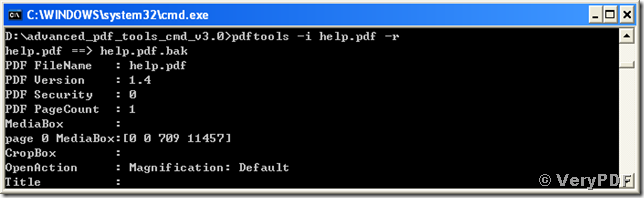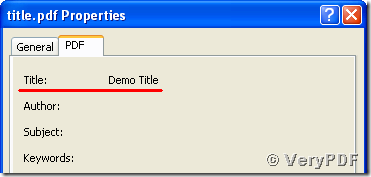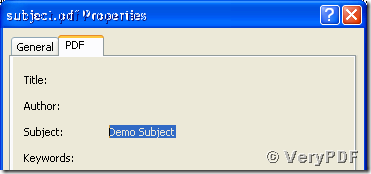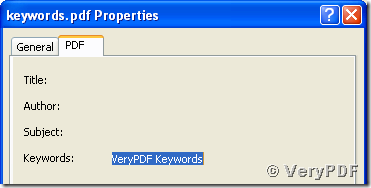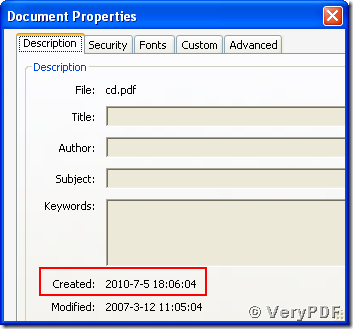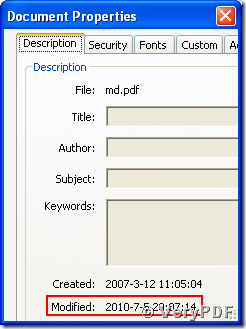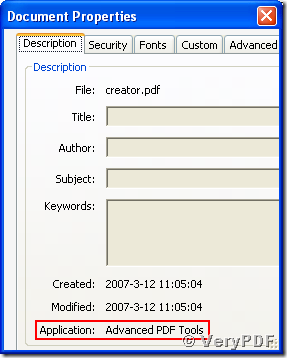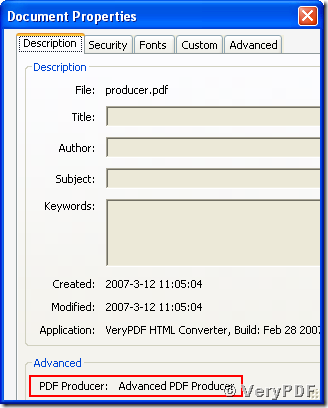Portable Document Format, PDF, is created for keeping a document rendered without dependence of document processing applications, displaying devices or Operating Systems. A PDF file packs all required information and elements in one single portable file and reproduces the visible pages without dependence of its displaying condition. With the displaying description, several preset property items for describing the file are encapsulated in a pdf file, which are “Title”, “Author”, “Subject”, etc. Besides these preset description items, you may also add your customized items into the file and keep them accessible in other runtime environment. Here is a software that can modify almost all of the supported property descriptions of a pdf document, the program of Advanced PDF Tools.
Advanced PDF Tools supports both GUI and command line usages and a simple guide of using its GUI is introduced here. This article is to present some usages in its command line mode. The package of command line tools is independent of the GUI one and is accessible at http://goo.gl/uIr1Z. Download the package and unpack it into any directory preferred, for example, “D:\”, then you will see the folder named “advanced_pdf_tools_cmd_v3.0” containing all the components of the tool. The “pdftools.exe” is the key executable component of the tool and the basic command of using the tool, with the command prompt running in the installation directory of the tool, is as follow:
pdftools –i input.pdf [–o output.pdf] <Enter>,
where option “-i” and argument “input.pdf” specify the source pdf document for process and “-o” and “output.pdf” specify the name of output document. If omit the “-o” option and its argument, the source input document will replaced by the output one.
The following words will describe the options of processing the pdf descriptions.
1. “-r”, this is used for print the pdf descriptions of a document, such as the name of the file, the version of PDF, the title of the document, etc, in the command line prompt window, the usage is like
pdftools -i help.pdf –r <Enter>.
The following is the screen snapshot of part of the runtime window.
Below will come the options for setting the preset description items of a pdf document.
2. “-t”, is for setting the “Title” description item of a pdf file, and the command line of usage is:
pdftools -i help.pdf -o title.pdf -t "Demo Title" <Enter>.
After executing the commands, check the property descriptions of the new output document named “title.pdf”, using the command line pdftools -i title.pdf –r <Enter>, you will see the “Title” description is set to “Demo Title” as presented below.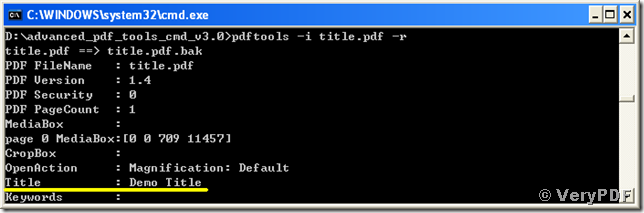
You can also check the property with the “Properties” dialog of the Windows Operating System as follow.
3. “-a”, is to set the pdf property of “Author” item and execute the commands,
pdftools -i help.pdf -o author.pdf -a VeryPDF <Enter>,
the pdf description of “Author” is set to “VeryPDF” as presented in the following snapshot.
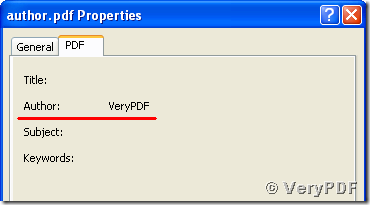 4. “-s” sets the pdf description of “Subject” and the following commands will set the pdf property to “Demo Subject” as displayed in the next snapshot,
4. “-s” sets the pdf description of “Subject” and the following commands will set the pdf property to “Demo Subject” as displayed in the next snapshot,
5. “-k” is to set the pdf property of item “Keywords”. The demo commands are
pdftools -i help.pdf -o keywords.pdf -k "VeryPDF Keywords” <Enter>.
The “Keywords” of keywords.pdf is now “VeryPDF Keywords” as shown in the following snapshot.
6. “-d” must be used with the option and argument of “–e "" ” together. The pair of options set the pdf description of “Creation Date”, and the time format is “YYYYMMDDHHmmSSOHH’mm’”, where “YYYY” is mandatory and for the four digits of year, “MM” is for the two digits of month, “DD” is for the two digits of day, “HH” is for the two digits of hour, “mm” is for the two digits of minute, and “SS” is for the two digits of second. “O” is for the signs of time zone (“+” for eastern time zone, “-” for western time zone and “Z” for Zero time zone). “HH” and “mm” following “O” are the time difference with Greenwich time. For more descriptions of the time format, please visit http://goo.gl/EncPe. So the command line for setting the “Creation Date” to “18:06:04 on July 5, 2010 in the time zone of UTC+8:00” will be
pdftools -i help.pdf -o cd.pdf -d "20100705180604+08'00'" –e "" <Enter>.
The snapshot below presents the effect.
7. “-m” sets the “Modified Date” of pdf property, and the format of date is the same as “Creation Date”. The command line is like
pdftools -i help.pdf -o md.pdf -m "20100705200714+08'00'" <Enter>.
And the result is presented in the following snapshot.
8. “-p” option together with “ -e "" ” are to set the string value of pdf description of “Creator”. The following commands set the value to “Advanced PDF Tools”,
pdftools -i help.pdf -o creator.pdf -c "Advanced PDF Tools" –e "" <Enter>.
The next snapshot shows the result.
9. “-p” option sets the pdf property of “Producer” being used together with the “ –e "" ” option. The command line for setting the “Producer” value to “Advanced PDF Producer” is
pdftools -i help.pdf -o producer.pdf -p "Advanced PDF Producer" -e "" <Enter>.
With executing the commands above the pdf description of “Producer” is set to “Advanced PDF Producer” as presented in the following snapshot.
There are more options supported by Advanced PDF Tools for modifying the descriptions of pdf files. For more information about the software, please see http://goo.gl/MVwoy.