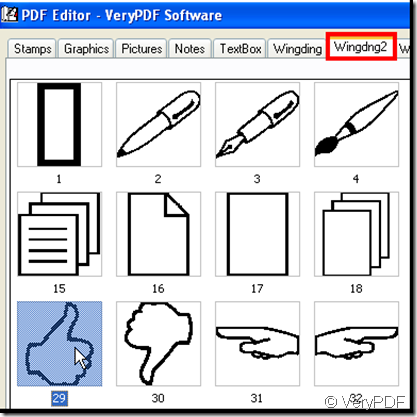In Wingdng2 there are 217 images for your selection, these images refer to indicative sign such as hand gesture, to form sign with which you can fill a form, to some cartoon signs such as pen, telephone, disk, paper, scissor, clock, waste cask, punctuation and the moon and to some geometric figures such as pentagon, rhombus and so on.
After the introduction I give an example for how to use them.
Step 1: Add a PDF file to VeryPDF PDF Editor, in its menu choose Document> PDF Annotation, then the PDF Annotation window pops out.
Step 2: Maximize the image box, the images will be displayed in several rows, every row exhibits fourteen images, choose one image in the rows of Wingdng2 option and double-click it, the image will be showed in the PDF file.
double-click the image that you like
You can continue to revise the image, to make its size and location.