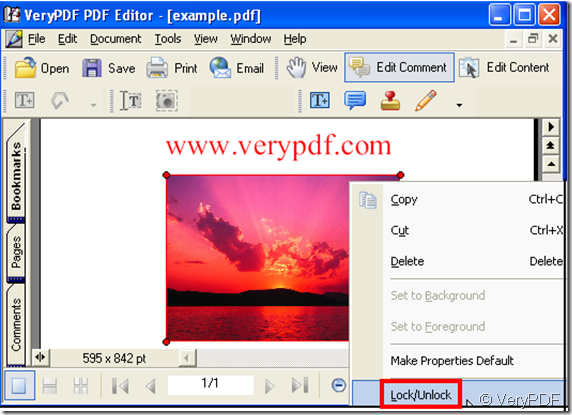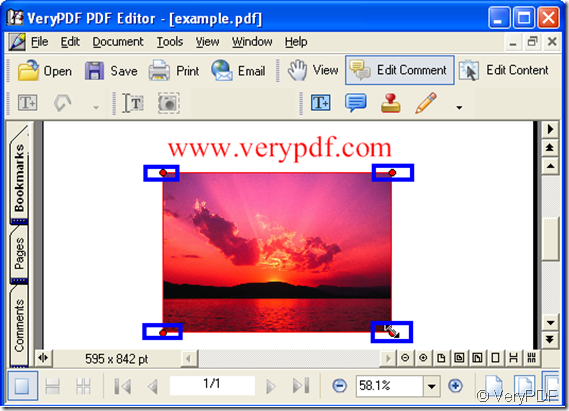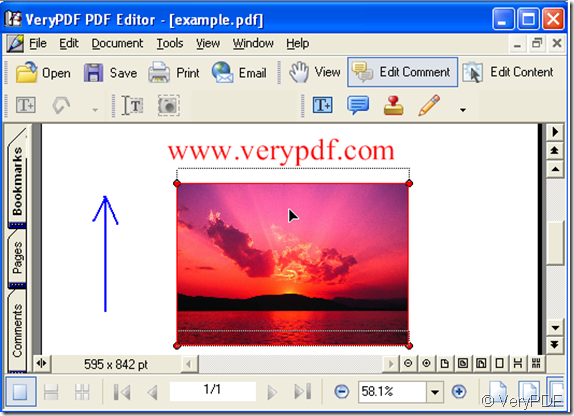Tips 1: Lock or unlock the picture, make it fastened or not. Move the cursor on the picture and click the right button of the mouse and choose the “Lock/Unlock” option. Look at the illustration below:
Tips 2: Magnify or shrink the picture. Move the cursor on the picture and click, then on every corner of the picture a point emerges, in all there are four, choose one of them and slide the mouse inward or outward.
Tips 3: Move the picture to anywhere in the space of pdf file. Take the cursor on the picture excluding the boundary, then press the left button of the mouse unheld, pull to a place where is your intention.
Note: these operations must run under “Edit Comment”.