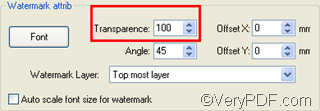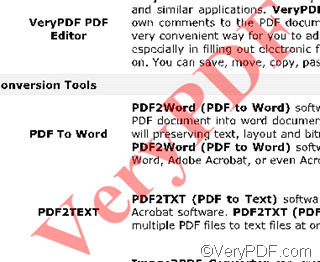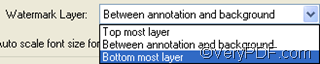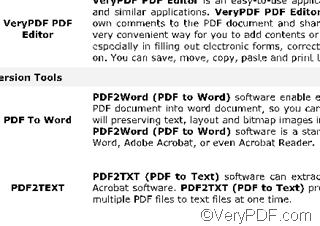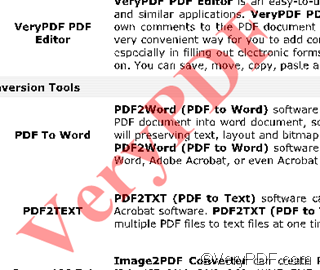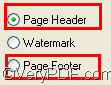When you use VeryPDF docPrint to add a watermark on a document, you may find that the watermark covers the content of the document in the docPrint preview application. There are three methods that can help you to avoiding the watermark covering the content of the document. The first method is to set the watermark to be translucent; the second one is to send the watermark backward; the third method is to move the watermark to the blank area such as the page margin. The following example illustrates the original watermark:
Method 1: set the watermark to be translucent
- 1.1 Click the little button after the Watermark combo box in the Option Settings dialog box to open the Watermark Options dialog box.
- 1.2 In the Watermark Options dialog box, find the Transparence combo box and set 40 as the transparence of the watermark.
Then the watermark on page becomes translucent.
Method 2: send the watermark backward
2.1 Repeat 1.1 to open the Watermark Options dialog box.
2.2 Select Botton most layer as the Watermark Layer,
then, when you view the effect of watermark, you could not find it on the page as illustrated as following:
If you select Between annotation and background as the Watermark Layer, , then, you will find the watermark does not cover the content.
So method 2 also works.
Method 3: move the watermark to the blank area such as the page margin
Here I would introduce the simplest one.
3.1 Repeat 1.1 to open the Watermark Options dialog box.
3.2 Click the radio box of Page Header or the radio box of Page Footer in the Watermark Options dialog box. Then the watermark moves to either the top of the page, or to the bottom of the page.
Compared with each other, all of the methods have their own advantages. Method 1 enables you to adjust the transparence to the best status. Method 2 can set the watermark to be translucent, and is simple. Method 3 is the most simple one, but you have to move the watermark. Anyway, all of those methods can avoid the watermark covering the content of your document. You can choose one from them to meet your needs.
To learn more about how to use docPrint, you can read articles at https://www.verypdf.com/wordpress. If you want to get more information about VeryPDF docPrint, please visit https://www.verypdf.com/artprint/index.html.