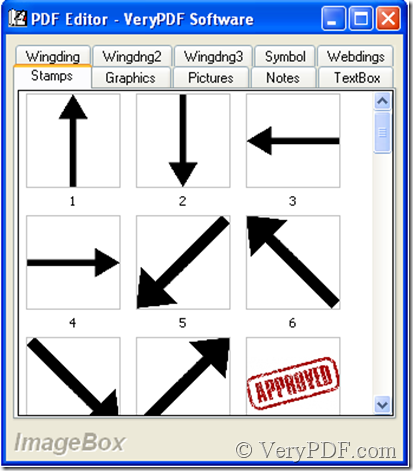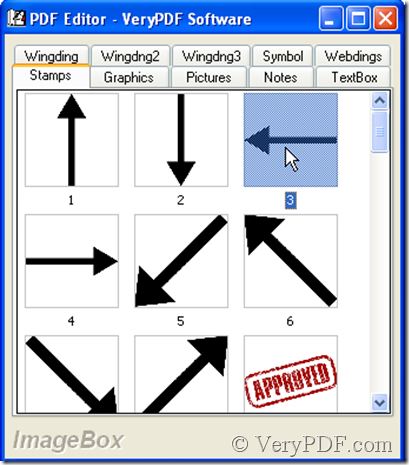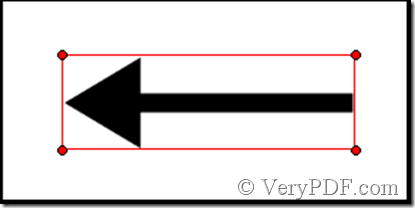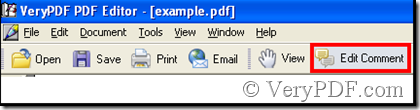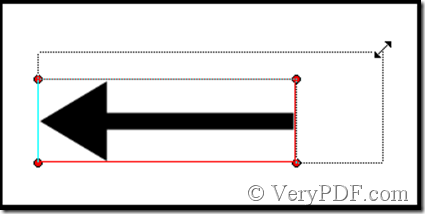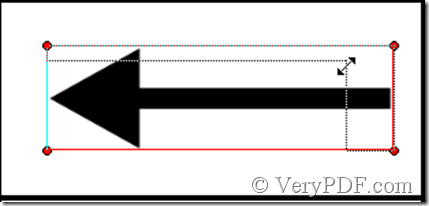When we add an annotation to a PDF file by use of VeryPDF PDF Editor, meantime need alter its width and height, VeryPDF PDF Editor can satisfy the need.
Download VeryPDF PDF Editor at www.verypdf.com, open it and add a PDF file to it and then add an annotation to the PDF file, the operation is below:
Double-click these annotations then they were showed in the PDF file. Next is an example.
After that click the annotation that is in the PDF file, look at the illustration below:
If the illustration can’t be displayed, click Edit Comment in the toolbar of VeryPDF PDF Editor, then click the annotation.
This is the indication for Edit Comment.
There are four points when the annotation is chosen, drag these points the annotation will be enlarged or reduced.
This is to magnify.
This is to reduce.