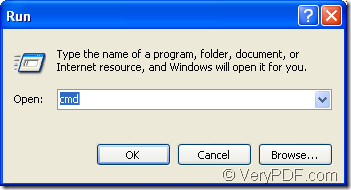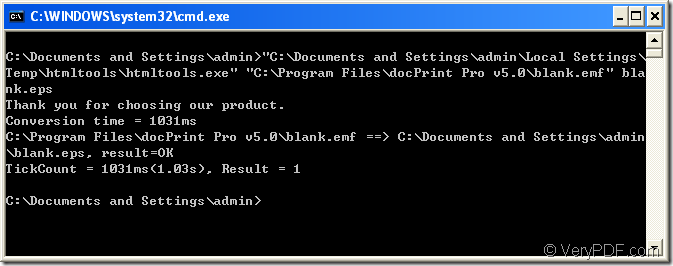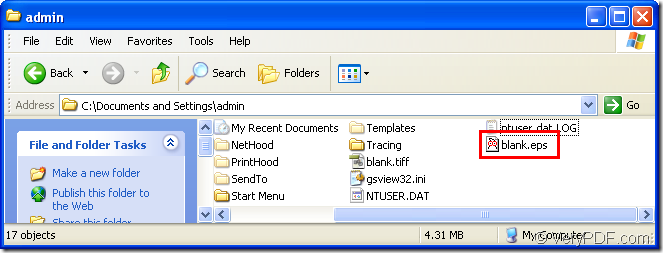EPS is short for Encapsulated PostScript.It can include both bitmap and vector data. It is a standard graphics file format for exchanging images, drawings (such as a logo or map) or even layouts of complete pages. There are two distinct types of .EPs files, one of which is a vector based graphics file and can be opened and easily edited for type, color, etc.An EPS file internally contains a description of such an object or layout using the PostScript page description language. The purpose of an EPS file is to be included in other pages. Sometimes EPS files are called EPSF files. EPSF simply stands for Encapsulated PostScript Format. EPS files have the extension .eps or .epsf.
You can use HTML Converter Command Line to convert emf to eps by inputting some easy dos commands.HTML Converter Command Line can be downloaded at https://www.verypdf.com/htmltools/htmltools.zip .When you finish in loading,you will find it is a zip file and you should unzip it.But one thing you should pay attention to is registering the software by the code you get when buying the software,or the functions will be limited.
This article can show you how to convert emf to eps step by step.
1.You should run cmd.exe.Click “start” and “run” in start menu.You can see a popup dialog box and just input “cmd” in “open” editbox,which means to run the cmd.exe.Please look at figure1.
figure1.
2.The cmd.exe dialog box will pop up and please input the whole commands in it.Please look at figure2.
figure2.
The commands are "C:\Documents and Settings\admin\Local Settings\Temp\htmltools\htmltools.exe" "C:\Program Files\docPrint Pro v5.0\blank.emf" blank.eps
"C:\Documents and Settings\admin\Local Settings\Temp\htmltools\htmltools.exe" stands for the path of calling program—“htmltools.exe.”
"C:\Program Files\docPrint Pro v5.0\blank.emf" stands for the path of source file.
blank.eps stands for the file and extension name of target file.
The new created file will be saved in C:\Documents and Settings\admin.Please look at figure3.
figure3.
Before inputting the commands,if the screen of cmd.exe dialog box is disordered,you can input “cls” which means clear the screen first and then press the “enter” button on you keyboard.After that,you can do your conversion of emf to eps by HTML Converter Command Line .