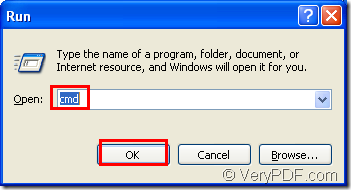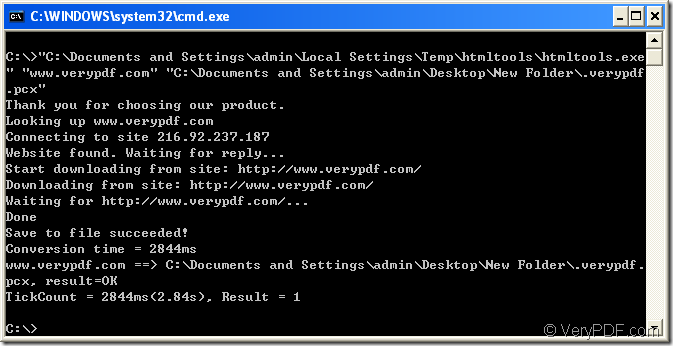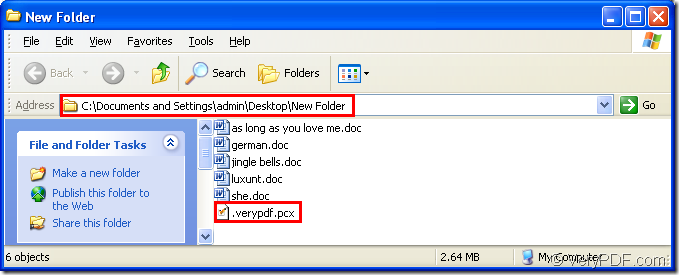PCX is an image file format,which was the native file format for PC Paintbrush . It became one of the first widely accepted DOS imaging standards.The PCX file format has mostly been replaced by newer image formats such as GIF, JPEG and PNG,etc.but is still used by some fax and scanning applications. Multi-page PCX fax documents use the .DCX extension.
If you want to convert html to pcx format,you can use an easy to learn software called HTML Converter Command Line which can be downloaded at the website https://www.verypdf.com/htmltools/htmltools.zip .
Here are some steps for you to learn.
Step1.Click start menu and click “run” in the menu like figure1.Then input “cmd” in “open” edit box of the popup dialog and click “OK” button like figure2.
figure1.
figure2.
Step2.Input the commands to convert html to pcx in cmd.exe dialog box.The commands include the called program,source file,target file.Please look at figure3.
figure3.
The commands are "C:\Documents and Settings\admin\Local Settings\Temp\htmltools\htmltools.exe" "www.verypdf.com" "C:\Documents and Settings\admin\Desktop\New Folder\.verypdf.pcx"
"C:\Documents and Settings\admin\Local Settings\Temp\htmltools\htmltools.exe" stands for the directory of htmltools.exe.
“www.verypdf.com” stands for the URL of the webpage you want to convert from html to pcx.
"C:\Documents and Settings\admin\Desktop\New Folder\.verypdf.pcx" stands for the directory and name of target file.If you don’t specify the directory but only name the file,the target file will be saved in current directory automatically.But now it will be saved in the location you specified.Please look at figure4.
figure4.
Then you can open the pcx file by some kind of viewer just like GSview,IrfanView,etc.