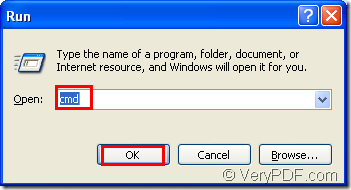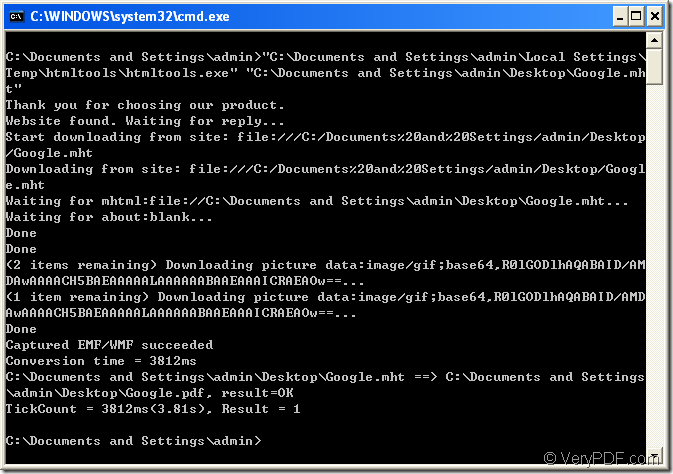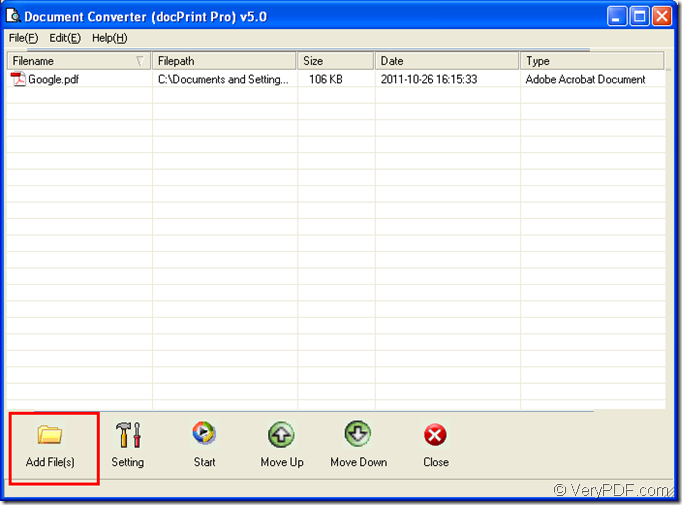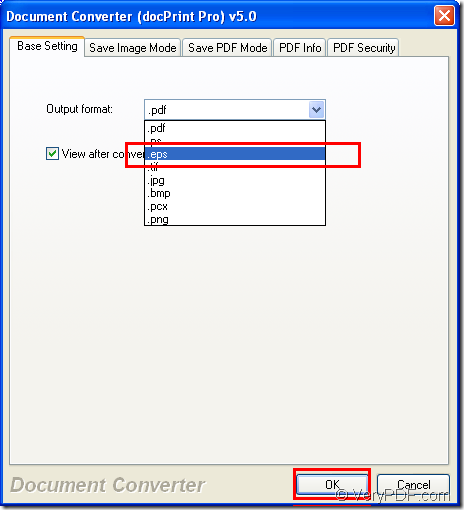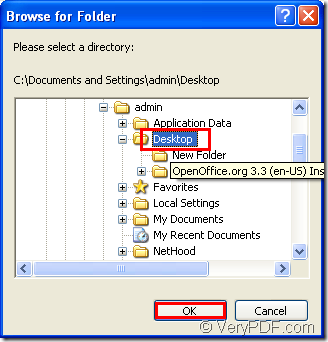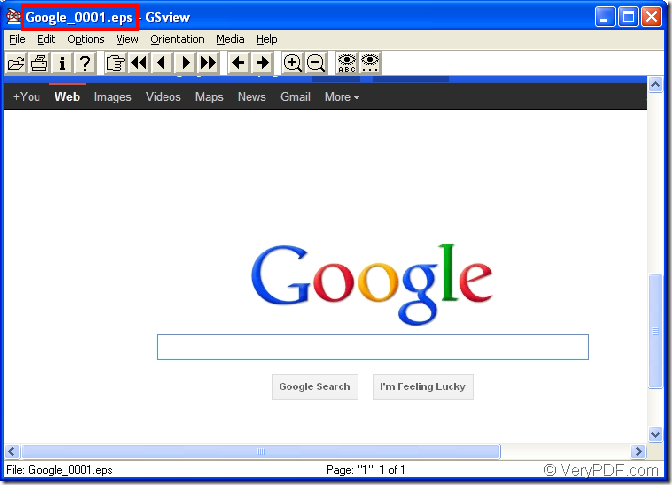EPS is short for Encapsulated PostScript which is a standard graphics file format for exchanging images, drawings (such as a logo or map) or even layouts of complete pages. Sometimes EPS files are called EPSF files. EPSF is short for Encapsulated PostScript Format. An EPS file internally contains a description of such an object or layout using the PostScript page description language. It can include both bitmap and vector data. The purpose of an EPS file is to be included in other pages. The extension name of EPS files are .eps or .epsf.
You can use HTML Converter Command Line if you want to convert mhtml to eps.But mhtml format can not be converted to eps format directly,you’d better convert mhtml to pdf file first,then convert pdf to eps format.The mhtml format can be converted to pdf file by HTML Converter command line which can be downloaded at https://www.verypdf.com/htmltools/htmltools.zip, Document Printer v5.0 which can be loaded at https://www.verypdf.com/artprint/index.html and PDF to Vector Converter which can be downloaded at http://www.verydoc.com/pdf-to-vector.html .All the software listed above support command line application.
This article will show you how to convert mhtml to eps by HTML Converter command line.You only need inputting some easy command lines.
1.You can press “Windows” + “R” on your keyboard at the same time to open the dialog box like Figure1,then input “cmd” in “open” edit box and click “OK” button to run cmd.exe program.You can also click “start” – “run” like Figure2,then do the same work as above.
Figure1.
Figure2.
2.Convert mhtml to pdf first.In cmd.exe dialog,you can input commands to convert mhtml to eps.Please see Figure3.
Figure3.
The commands here are "C:\Documents and Settings\admin\Local Settings\Temp\htmltools\htmltools.exe" "C:\Documents and Settings\admin\Desktop\Google.mht"
"C:\Documents and Settings\admin\Local Settings\Temp\htmltools\htmltools.exe" is the path of htmltools.exe.
"C:\Documents and Settings\admin\Desktop\Google.mht" is the path of mhtml format file.
There is no information about the target file because htmltools will create pdf file from source file by default and save the pdf file in the same location with source file.
3.Convert pdf to eps file.Now you should use another software Document Printer v5.0(To download at https://www.verypdf.com/artprint/index.html)which can convert pdf to eps.Please see Figure4.
Figure4.
You can add file by clicking “add file(s)” button or drag the file to current GUI directly.Then click  button to set the format of output file.A dialog box will come out and you should select .eps in “output format” combo box.Then click “OK” button.Please see Figure5.
button to set the format of output file.A dialog box will come out and you should select .eps in “output format” combo box.Then click “OK” button.Please see Figure5.
Figure5.
Then click  button to start conversion.The popup dialog will remind you to specify the path of new generated file and you should choose a suitable path then click “OK” button.Please see Figure6.
button to start conversion.The popup dialog will remind you to specify the path of new generated file and you should choose a suitable path then click “OK” button.Please see Figure6.
Figure6.
Then you will get the eps format file.Please see Figure7.
Figure7.