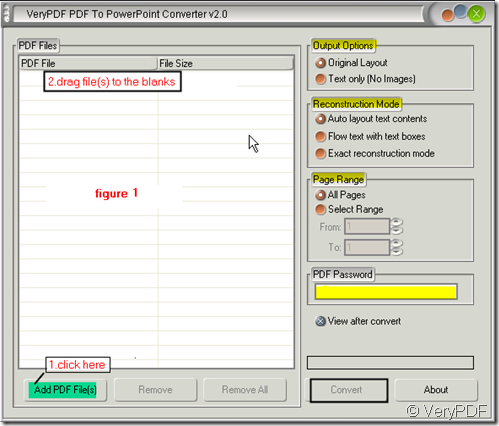I know one software can convert pdf to PowerPoint. It not only supports PowerPoint 2003 but also supports PowerPoint 2007 and other Office working system. It is PDF to PowerPoint Converter which is researched and developed by VeryPDF whose software products have been widely used in many big companies.
I will give you a link where you can download it. https://www.verypdf.com/pdf2ppt/index.html#dl. When you downloaded,if you meet trouble then you can refer to this article. https://www.verypdf.com/wordpress/201110/who-can-tell-me-how-to-download-the-pdf-to-powerpoint-converter-3978.html. Please allow me to introduce some of the function this software, maybe it will be helpful in the future.
It has many functions features: It does not need to equip Standalone software, Adobe Acrobat and Reader but it supports Win98/ME/NT/2000/XP/2003/Vista/2008/7 platforms and Microsoft Office 2010,2007,2003,2000,etc. formats; And it can protect owner and user password in PowerPoint documents. It supports many languages: such as English, French, German, Italian, Chinese Simplified, Chinese Traditional, Czech, Danish, Dutch, Japanese, Korean, Norwegian, Polish, Portuguese, Russian, Spanish, Swedish, so when you use it the language is not the barrier. When you convert pdf files, it can accurately preserve text, pictures, layout of the original PDF and original text, images, graphics, hyperlinks, layout and formatting.
I have made one of the functions in bold, I just want to show you that when you use this software, you do not need to worry about the working system. It nearly supports all the platforms and Offices.
Then let’s the detail operation by figures. Figure 1 shows how to add files, either you can add it by draging or add files by clicking “Add Files”.Then choose the menu options according to your needs. Select the pages you want to be converted. Input the source file password,if it has. At last convert it.
If your working system is PowerPoint 2003, the converted file will be shown in it automatically, you need not do anything. All you need to do is just waiting for a few second and do not forget to save it.