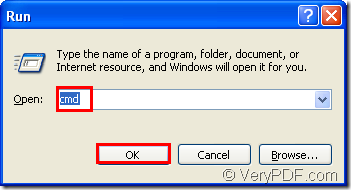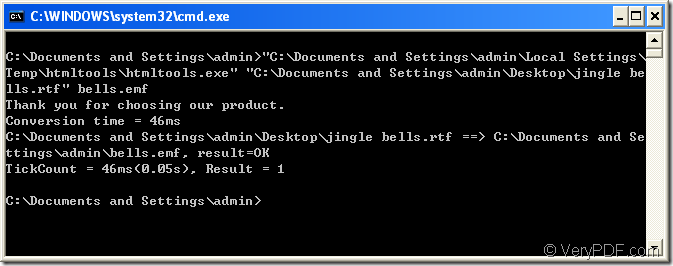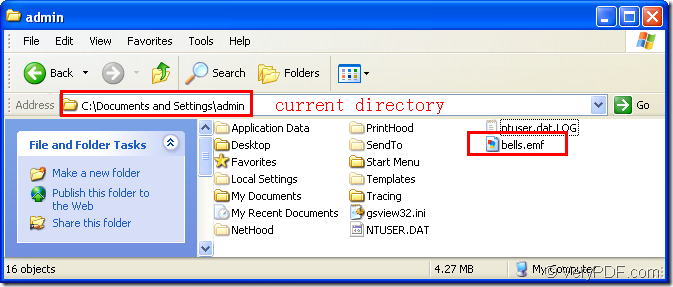RTF,which is short for Rich Text Format,is the internal markup language used by Microsoft Word.Most word processing software implementations support RTF format importing and exporting , and direct editing, often making it a "common" format between otherwise incompatible word processing software and operating systems. These factors contribute to its interoperability, but it will depend on what version of RTF is being used. There are several consciously designed or accidentally born RTF dialects.Most of applications that read RTF files silently ignore unknown RTF control words.
HTML Converter Command Line can help you to convert rtf to emf format.HTML Converter Command Line can be downloaded at the website https://www.verypdf.com/htmltools/htmltools.zip. The content at https://www.verypdf.com/htmltools/index.html are the description to HTML Converter Command Line.If you want to know more information about HTML Converter Command Line ,please visit https://www.verypdf.com/htmltools/htmltools-manual.htm.
HTML Converter Command Line is a zip file when just be loaded and you should unzip it to use.But the functions will be limited if you don’t register the software.
The registering steps should be operated in cmd.exe.You should click “start” – “run” and input “cmd” in “open” edit box of popup dialog box.Then click “OK” button.Please see Figure1 and Figure2.
Figure1.
Figure2.
You can also press “Windows” + “R” on the keyboard at the same time to open the dialog showed in Figure2.
Please use “cd” command to change the current directory to the installation directory of HTML Converter Command Line.The you can input the register code in cmd.exe dialog and click “Enter” button.
The following part are the steps to convert rtf to emf format.
1.Run cmd.exe.
2.Input command lines.Please see Figure3.
Figure3.
The commands are "C:\Documents and Settings\admin\Local Settings\Temp\htmltools\htmltools.exe" "C:\Documents and Settings\admin\Desktop\jingle bells.rtf" bells.emf
"C:\Documents and Settings\admin\Local Settings\Temp\htmltools\htmltools.exe" is the directory of htmltools.exe.
"C:\Documents and Settings\admin\Desktop\jingle bells.rtf" is the path of source file.
bells.emf is the name of target file.
NOTE:You can specify the path of target file yourself.If not,the file will be saved in current directory by default.
3.Find the file.Please see Figure4.
Figure4.
Then all the steps are finished.You can have a try.