RTF files are supported by many kind of word processor, including Wordpad, Notepad, Word and Star Office.But according to some people’s needs, rtf format files should be converted to gif format files.So you may think about the question:how to convert rtf to gif and what kind of software can be used.
There are many kinds of converting software,but the one you choose must be a cheap,fast,the most important,easy to learn and use.HTML Converter Command Line is a such kind of software.
HTML Converter Command Line allows you to create previews or thumbnails of web pages in a number of different formats, such as TIF, TIFF, JPG, JPEG, GIF, PNG, BMP, PCX, TGA, JP2 (JPEG2000), PNM, etc. It also allows you to convert web pages to PDF, PS (postscript), WMF, EMF vector formats.
HTML Converter Command Line can be downloaded at the website https://www.verypdf.com/htmltools/htmltools.zip. You can get many information about HTML Converter Command Line at https://www.verypdf.com/htmltools/index.html and if you want to know more about it,please visit https://www.verypdf.com/htmltools/index.html.
By reading this article,you can get the whole details of converting rtf to gif and you will find the command line application of HTML Converter Command Line is convenient to call and easy to use.
The following part are the contents to convert rtf to gif.
Step1.Run cmd.exe program
You can take two methods to run cmd.exe.
Method1.Click start menu and click “run” in the menu.Please see Figure1.Then input “cmd” in “open” edit box of the popup dialog box showed in Figure2 and click “OK” button.
Figure1.
Figure2.
Method2.You can also press “Windows” + “R” on your keyboard at the same time to open the dialog box showed in Figure2.Then input “cmd” and click “OK”.
Step2.Input command lines.
In the popup cmd.exe dialog box,you should input the commands to convert rtf to gif format.The commands should contain called program,source files and target files.Please see Figure3.
Figure3.
The commands are "C:\Documents and Settings\admin\Local Settings\Temp\htmltools\htmltools.exe" "C:\Documents and Settings\admin\Desktop\jingle bells.rtf" bells.gif
Interpretations to command lines
"C:\Documents and Settings\admin\Local Settings\Temp\htmltools\htmltools.exe" is the path of called program—htmltools.exe which is the executable file in HTML Converter Command Line.It is the most important key to batch convert rtf to gif format files.
"C:\Documents and Settings\admin\Desktop\jingle bells.rtf" is the path of source file.
bells.gif is the name of target files,including file name and extension name.
NOTE:If you don’t name the target file,it will be converted to pdf file and saved in the same location with source file as the same file name.If you don’t specify the directory of target file,it will be saved in current directory by default.Or the target file will be saved in the path you have set.
Step3.Find the files in current directory.Please see Figure4.
Figure4.

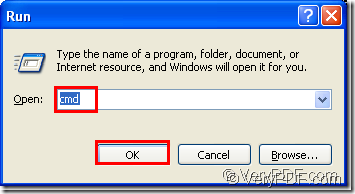
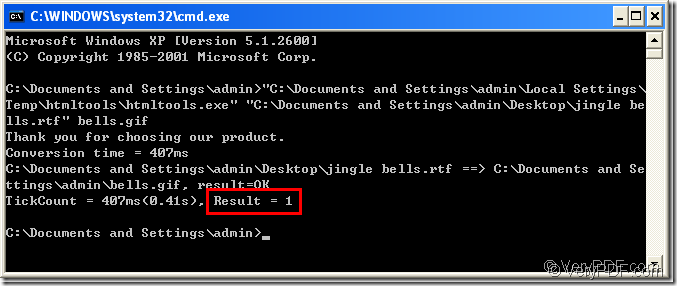
![image_thumb2[1]](https://www.verypdf.com/wordpress/wp-content/uploads/2011/10/image_thumb2110.png)