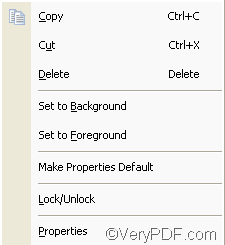VeryPDF docprint supports users to edit comment including edit line comment in docPrint preview application before send files to printer. After users open the Annotation dialog box and click the comment button![]() in the Annotation dialog box , they can add line comment, and edit line comment on current page.
in the Annotation dialog box , they can add line comment, and edit line comment on current page.
Supposing you are the one who is going to edit line comment on current page in docPrint preview application, you should do as following:
First of all, right-click the line. Then, a floating item appears to let you edit the line and set its properties.
To copy the line comment, you should choose Copy to copy the selected line to the clipboard or click Ctrl+C>click wherever you like to paste the line on current page>click Ctrl+V to paste the line> drag the line to the right place on current page .
To cut the line comment, you should choose Cut or use Ctrl+X>click Ctrl+V to paste the line.
To delete the line, you should choose Delete, or press Delete key on the keyboard.
If there are two comments like a line comment and a text comment overlapped, and you want to set the line comment to be a background comment, you should choose Set to Background.
As same as the former one, if there are two comments like a line comment and a text comment overlapped, and you want to set the line comment to be a foreground comment, you should choose Set to Foreground.
To save the properties you have set on current page, you should choose Make Properties Default. Then, each time
when add a new line, its original properties will be the saved one.
If there are several comments close together, and you want to edit one of them, you can click Lock/Unlock to lock other
To set the line’s properties. you can click Properties to open the Properties dialog box to set the line’s properties.
On how to set the line’s properties, you can refer to related articles on the knowledge base of VeryPDF at the following website: https://www.verypdf.com/wordpress . If you want to get more information about VeryPDF docPrint, you can visit https://www.verypdf.com/artprint/index.html