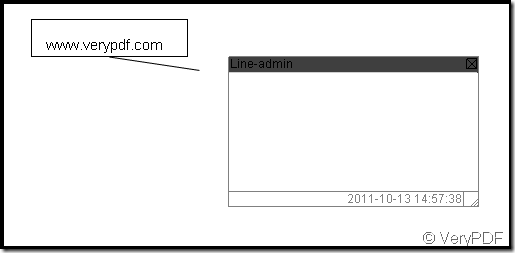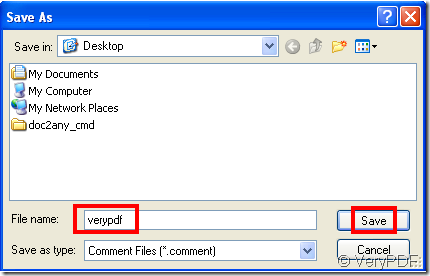First you need add a comment in the pdf file, then in the menu of “verypdf pdf editor” choose “File” > “Export”> “Export Comments”, if when you choose “File” , the “Export” option is not enabled, please review whether the “Edit Comment” icon is clicked, the “Export” option can be used under the “Edit Comment” is clicked. Next is the illustration:
Illustration 1
Illustration 1 is a comment added to the pdf file in “verypdf pdf editor”.
Illustration 2
After Illustration 2, a window pops out, in which enter a name as a mark of the comment file and save it.
Illustration 3
Here I keep the comment file on Desktop, thus on Desktop you can see the file.
Illustration 4
With a reader that can read comment format you can see the comment.