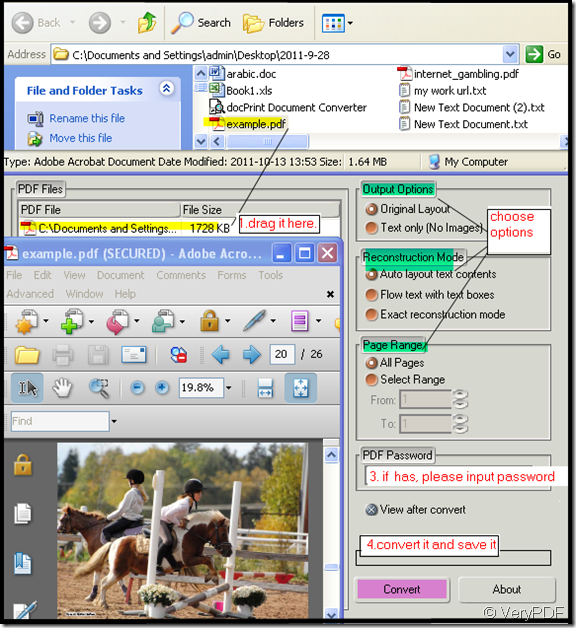It is known to all the pdf file is not editable, but how to make it editable, VeryPDF bends themselves to the working in this area. VeryPDF is a software maker team whose products can make up a software family and are used by many big finest companies widely. So if you want make your pdf file editable, VeryPDF can help you. As far as I know, it has two products can convert the pdf file to editable:one is PDF to PowerPoint Converter v2.0 and the other is PDF to Word Converter. If you like the latter one, you can have a look at it. Now I will introduce the first one PDF to PowerPoint Converter v2.0 by my experience.
PDF to PowerPoint Converter v2.0 can convert the pdf file to editable PowerPoint. You can edit your pdf file in the PowerPoint file then resave the PowerPoint to pdf file again. It is a standalone software, you do not have a equip the Adobe Acrobat and Reader, even if you can not open the pdf file you also can use this software to convert the pdf file PowerPoint. No matter what your working system is, such as Vista or Win98, it can work it well. But it has one requirement that you must have the Microsoft Office then it can convert the pdf file to Microsoft PowerPoint, as to the Microsoft Office it does not care. It supports Microsoft Office 2010,2007,2003,2000,etc. formats;
Now I will show you how to use it. First of all, you have to download it and pay for the downloading. Link for you, it is at fair price. https://www.verypdf.com/pdf2ppt/index.html#dl Once you enter the interface, you will find it is very easy to use. When you meet some difficulties, please refer to this picture. Hoping it will be helpful to you. A few seconds later, you will see a PowerPoint file bouncing to the screen and it is editable.
If you do not know what the menu means you can refer to this article. https://www.verypdf.com/wordpress/201110/how-to-convert-pdf-to-mhtml-document-4072.html. The easiest way is to have a try then compare the effect. You will know which effect you like more. It only takes a few seconds to convert the pdf file to PowerPoint. So you do not worry that it will waste your precious time.