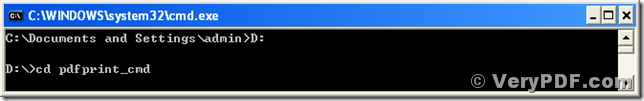If you are running a server or computer station offering service of processing a mass of pdf documents, you may need an application supporting printing pdf documents via command lines. An application running in MS-DOS mode will support be called in a batch processing script. VeryPDF PDFPrint is a program created for printing pdf documents via a command line. Some times, a pdf document may be damaged in transmitting process, which will be difficult to view and print. VeryPDF PDFPrint has the ability to fix the damaged pdf documents before printing them. This article is to give some descriptions of using the function of fixing damaged pdf documents.
Before using the program of VeryPDF PDFPrint, you need to download it from https://www.verypdf.com/pdfprint/index.html#dl. The program and its resources are packed in a zip package, and you have to unpack it into your hard disk of your computer. After downloading the package, you can unzip it into any directory for convenience. The author of the article uses the directory of “D:\pdfprint_cmd” to store the components of the program. You must find an executable file with name of “pdfprint.exe” in the directory where you unpacked the program package. This executable program is for calling in a command line under MS-DOS command prompt.
So, before using this program in MS-DOS mode, you have to launch a MS-DOS command prompt window of your system. Press and hold the button of “Windows” of your keyboard and press “R”, a dialog of “Run” will pop up. Type “cmd” or “cmd.exe” into the input box of the dialog, and press “OK”, a MS-DOS command prompt window will be started.
The default current directory of the MS-DOS command prompt window is “C:\Documents and Settings\USER” where “USER” is the system logon name of your Windows system. In the current directory, you must include the full path of the program of PDFPrint to print a pdf document. A command line of calling the program in the directory is as follow,
D:\pdfprint_cmd\pdfprint.exe D:\pdfprint_cmd\readme.pdf <Enter>.
This command line is to call the program of “pdfprint.exe” located in “D:\pdfprint_cmd\” and print pdf document of “readme.pdf” using the default system printer and settings. For easy using, you can add the directory where PDFPrint is stored into the environment variables. The process of adding a path as an environment variable can be found here. After adding the directory of PDFPrint as an environment variable, it is possible to call the program in any directory of your system. The coming screen snapshot shows the MS-DOS command prompt window with its current directory of “D:\pdfprint_cmd\”.
The option of “-preproc” is for preprocessing the pdf documents before printing them. This function is useful for fixing those damaged pdf documents before printing them. The next command line is an example of using the option of “-preproc”.
pdfprint -preproc readme.pdf <Enter>.
VeryPDF PDFPrint is a multifunction program for printing pdf documents in command lines, and it supports almost all of the options of a physical printer. You can get more descriptions of the program at https://www.verypdf.com/pdfprint/pdf-print-cmd.html and https://www.verypdf.com/wordpress/category/pdf-print. If you wish to activate all the functions of the program, please buy a license from this URL, https://www.verypdf.com/order_pdfprint_cmd_svr.html.