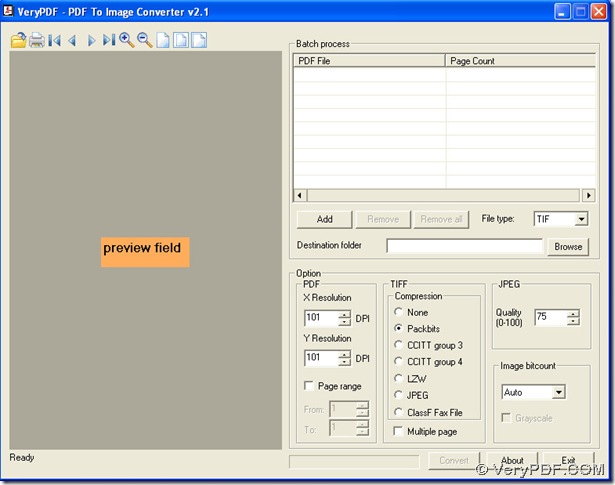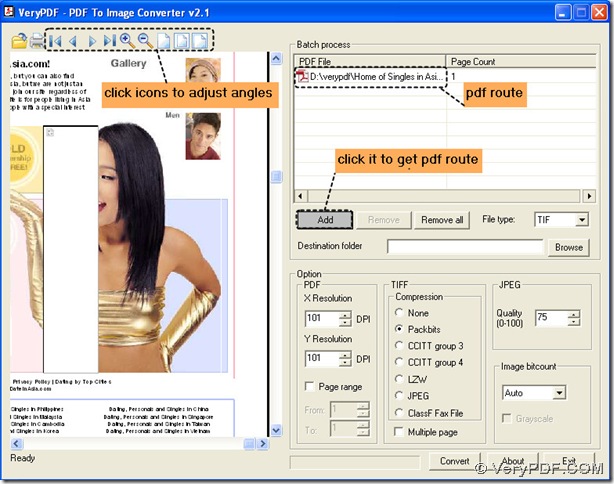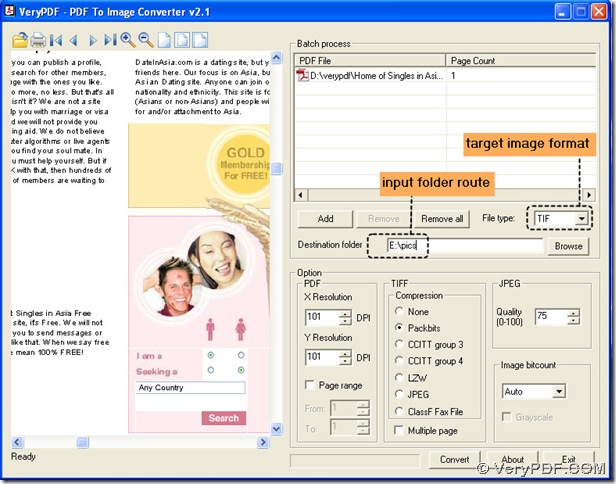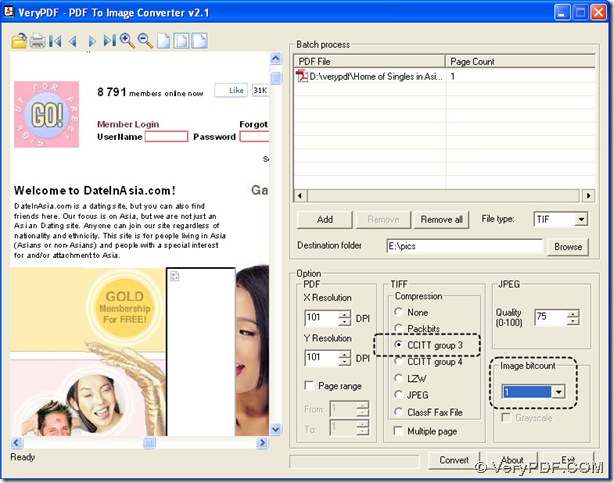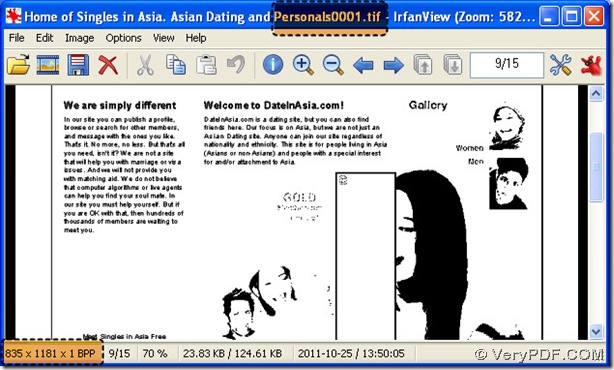You may like PDF To Image Converter v2.1. PDF To Image Converter v2.1 support to convert pdf to tif with not only black and white pattern but also true colorful tif. The reason is that in PDF To Image Converter v2.1, there are compression modes offered for users to choose, and if you want to convert pdf to tif and want it black and white, you can get it through clicking CCITT Group 3, CCITT Group 4 or ClassF Fax file in PDF To Image Converter v2.1.
CCITT Group 3, CCITT Group 4 and ClassF Fax file are all compressed format for TIFF(.tif). CCITT Group 4 and ClassF Fax file are commonly suitable for 1,4,8 and 24 image bit-count. But especially CCITT Group 3 is designed for encoding 1-bit image data. So it means that only setting 1 image bit-count through converting pdf to tif could get tif displayed normally.
Here are the steps about how to use compression mode to convert pdf to tif with black and white pattern as below.
1. Launch PDF To Image Converter v2.1, you will see it consist of several parts like the picture below:
2. Add your pdf file into “Batch process” field, and click ![]() to get its preview, you can use preview icons to adjust angles.
to get its preview, you can use preview icons to adjust angles.
3. Select TIF in “File type” menu, and input your folder’s route, where you can store your tif file.
4. Look at the compression field in PDF To Image Converter v2.1, you could notice some compressed mode existed, as we mentioned above, CCITT Group 3, 4 and ClassF Fax File could help your tif turned into black and white color, so here we choose CCITT Group 3 as our example, at the same time, we need to choose 1 in the edit-box of “Image bitcount”, this will help your tif displayed normally.
Here there is one thing we should point out, is that 1 image bitcount will lead your tif blur, so if you would like your tif clear as usual, you may like to click CCITT Group 4 or ClassF Fax File and choose 24 as image bitcount, that will make your tif more clear. Different compressed mode lead to different size on tif.
If you want your tif images in one tif file, you could click the check-box of “Multiple page” when several pdf files are to be converted.
5. Process your converting from pdf to tif via clicking “Convert” button, you will get your black and white tif later, and shut down your PDF To Image Converter v2.1.