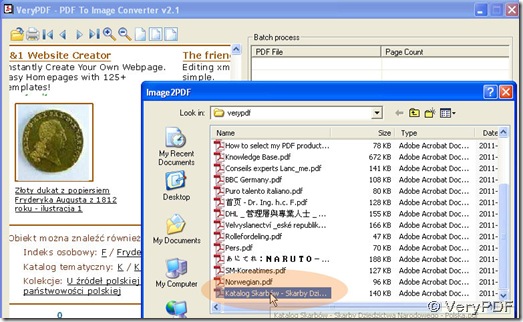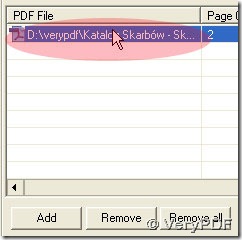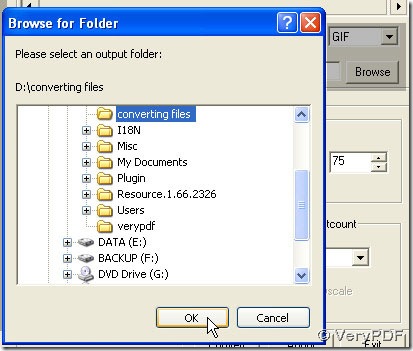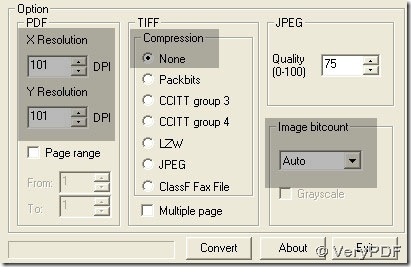PDF To Image Converter v2.1 can convert Polish PDF to GIF image very easily. For more info or purchasing PDF To Image Converter v2.1, you can visit this webpage: https://www.verypdf.com/app/pdf-to-image-converter/try-and-buy.html .
1. Open your pdf file in PDF To Image Converter by the way of pressing down ![]() to check it before converting it. To change the angle with preview, just use
to check it before converting it. To change the angle with preview, just use![]() etc..to adjust your preview.
etc..to adjust your preview.
2. Add its route under PDF File by clicking Add button and click its route, you will get Remove active which can be used for deleting route. With dozens of PDF files, you can choose Remove all button.
3. Choose File type as GIF, and select Destination folder to your own folder by clicking Browse to get a space for GIF image in your pc.
4. Leave your Page range alone without clicking it and To get more clear image, you should change the numbers in DPI. The clearness and size with dimension will be better and bigger with the magnified of your numbers in DPI. And maintain Auto that is your defaulting setting in PDF To Image Converter v2.1 stay in Image bitcount. And keep Compression option as None for GIF is a compressed format by itself on image.
5. Click Convert button to convert PDF to GIF with PDF to Image Converter.