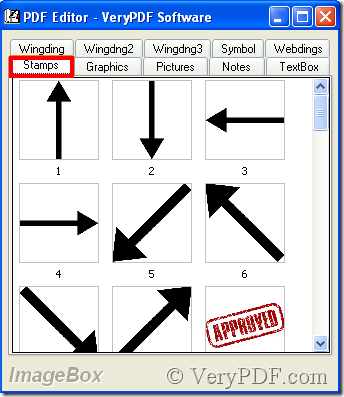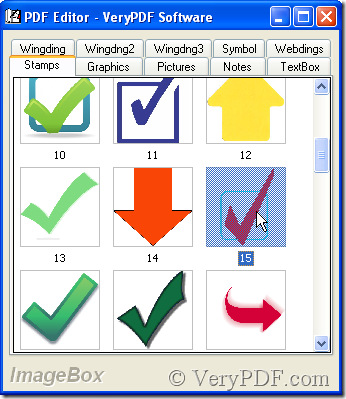Annotation contains lots of pictures which are classified ten categories, because there are too much pictures there, users look upon it as priority than comment. Some fashionable and universal pictures are loaded in annotation such as Apple icon and symbols icon, especially in the Stamps category, the form of one sign is various, so you hardly fail to find a desired form. Nowadays many workers use arrowhead icon to dispose of their documents, with the stamps function of annotation you will spare much time. Except pdf annotation, VeryPDF PDF Editor also designs pdf comment, compared with the former, the latter is more flexible. You can make a photo then transport it to pdf files, the software supports bmp, emf, jpg and png format. Next the article with illustrations respectively uses pdf annotation and pdf comment to add a stamp, thus users can understand their difference better.
pdf annotation: Download VeryPDF PDF Editor at www.verypdf.com and add a pdf file to it. Then in the menu find Document and click it, then choose PDF Annotation, thus pdf annotation is opened.
In the Stamps box find a desired arrowhead then double-click it, thus the arrowhead is added.
Next go on pdf comment.
pdf comment: Download VeryPDF PDF Editor at www.verypdf.com and add a pdf file to it. Use pdf comment only when a stamp can’t be found in pdf annotation or a stamp is kept in other places. Here explain how to add a jpg file, by yourself you can try other format, including bmp, emf and png.
After you have clicked the Add stamp icon, a dialog box pops out where choose your desired jpg format file.
You click Open or double-click the jpg file, then it will be added.