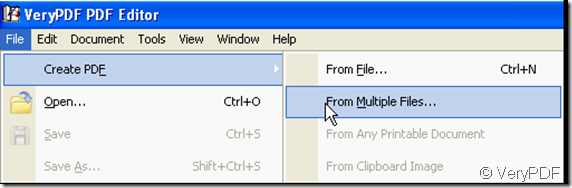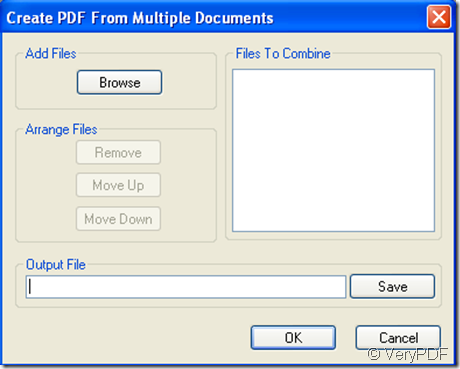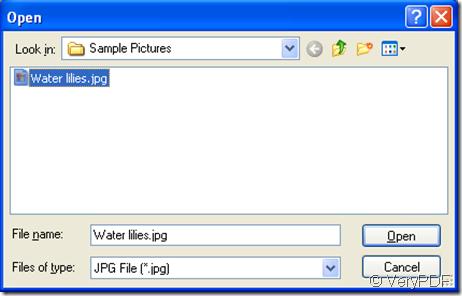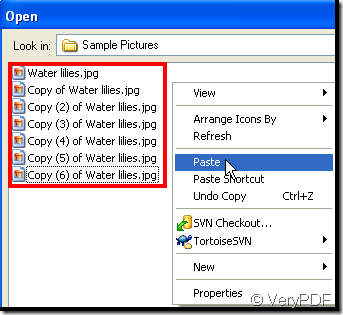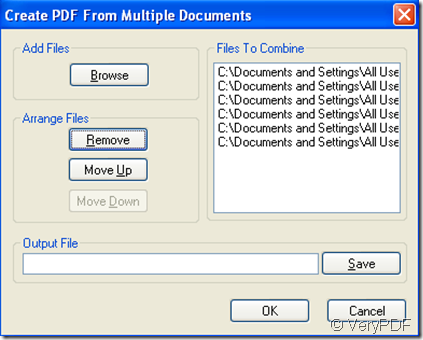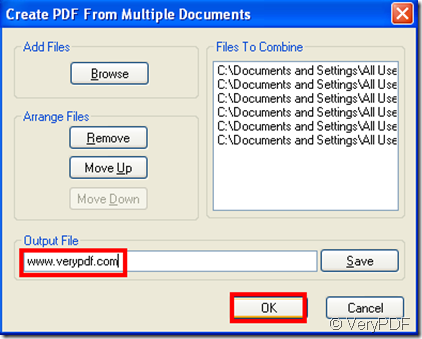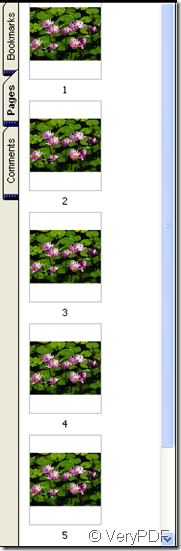Yes, there is. You can covert other format files to a pdf file, never mind whether the other format files are single page or not, because by use of “verypdf pdf editor” you can convert many other format files together to a pdf file, the quantity of the pages of the pdf file equals the quantity of the conversion.
In the menu of “verypdf pdf editor” you can use the function to create a pdf file.
after that a dialog window pops out
In the dialog window find a format file that is fit for the conversion, such as jpg format file, then copy the jpg file until the quantity is enough.
find the jpg format file, prepare for the conversion
right-click the jpg file, you will see many options, choose “copy” item
after “copy” right-click again, choose “paste”, make the one jpg file be your desired quantity, in one time at most six files can be allowed to transport
After entering a name in the “output file” box click “OK”
Then in “verypdf pdf editor” you will see the six pages of a pdf format file.
Then by use of “verypdf pdf editor” you can modify the content, add something you like.