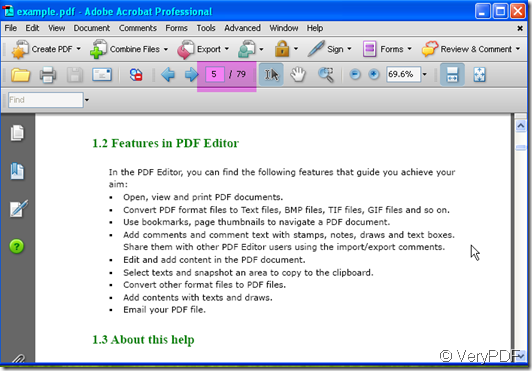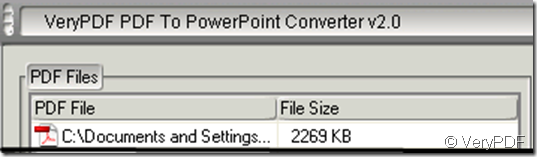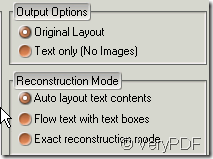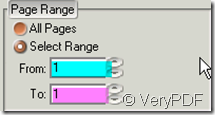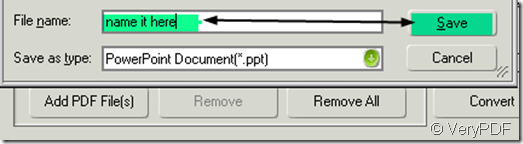As far as I know you can not convert the discontinuous pages in a PDF file to PPT in one time. I convert PDF file by VeryPDF PDF to PowerPoint Converter which can convert the PDF file to PPT file in a few seconds. It converts a PDF file more than 80 pages less than 2 minutes.
Depending on the pages of your PDF file, you can choose how to use this software. Say source PDF file only has 10 pages, P3 and P8 are needed. Suggestion is converting all the pages to PPT file then pick up P3 and P8. If source file has more than 100 pages meanwhile P1 and P99 are needed, advice is that converting P1 and P99 respectively.
Specific steps here:
- Take a random PDF file for example named it as “example.pdf”. It has 79 pages, I will convert P1 and P77.
- Downloading PDF to PowerPoint Converter here.https://www.verypdf.com/pdf2ppt/index.html#dl Please save the “pdf2ppt.exe” and let it run in your PC. If you buy it, you will get a key which is the combination of letters and digits. Input the key, software could be used then.
- Add “example.pdf” to PDF to PowerPoint Converter. Two ways could be taken for adding files. Adding by draging the file to the blanks is OK or by clicking the button “Add PDF File” button is fine.
3.Choose menu options on the menu list as you require for you PPT file.
4.To the point is choosing the page range. As I want to convert P1 and P77 meanwhile the PDF file has 79 pages, then I will convert the P1 first then convert P77. Choose P1 to P1 like the picture shows.
5. Now we can click the button “Convert”. There will bounce a dialog box then please name the new PPT file and do not forget to save it.
6. It only takes one second to finish the converting. The PPT file like this:
7.Please repeat the Steps 2 to Steps 5 to convert the P77 then you can convert the discontinuous pages in PDF file to PPT.