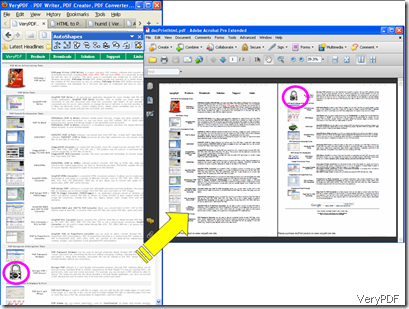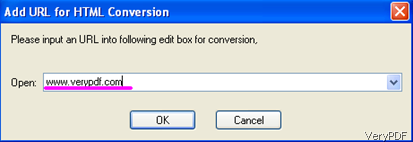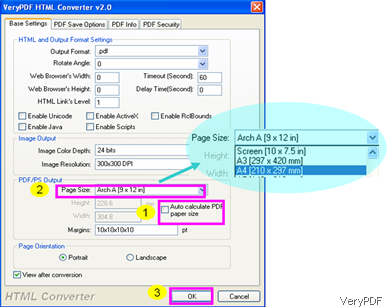When people convert a big HTML page to a PDF file, a common document converter usually exports one HTML page into several pages in a PDF file as illustrated below. However, some people may need to scale a big HTML page to one A4 or A3 paper. Here I introduce you to use VeryPDF HTML Converter, which is a professional software application designed to help you convert a big HTML page to a single PDF page. VeryPDF HTML Converter also allows you to create previews or thumbnails of web pages in a number of different formats, such as TIF, JPG, PNM, etc. , and to create nice-looking thumbnails that can be used on HTML web pages.
The following steps would be useful for you to convert a HTML page to a PDF page via VeryPDF HTML Converter. After you run VeryPDF HTML Converter, you should:
1 Input the website address of the HTML page
- Click “File” on the interface of VeryPDF HTML Converter
- Click “Add URL” to open the Add URL for HTML Conversion dialog box
- Input the website address of the HTML page into the Add URL for HTML Conversion dialog box. For example: “www. verypdf.com”. and click “OK” to close the dialog box.
2 Set the page size of PDF page
Click “Setting” in the VeryPDF HTML Converter interface to call the setting dialog box, then
- Cancel “Auto calculate PDF page size”,then the green tick disappears from the little check box.
- Select “A4” or “A3” as the PDF page size in the combo box.
- Click “OK” to finish setting.
3 Export the PDF file
Click “Save” in the VeryPDF HTML Converter interface to call the Save As dialog box. After you select the directory and type the filename of the outputting PDF file into the edit box next to “Filename”, click “Save ” to start converting. You can view the effect of the conversion from a big HTML page to a single PDF page as illustrated below: